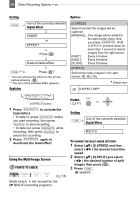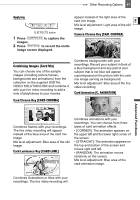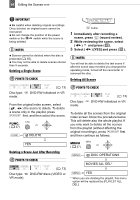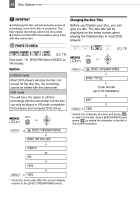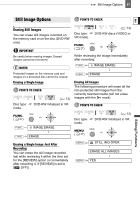Canon DC22 DC22 Instruction Manual - Page 62
Image Select] - manual pdf
 |
UPC - 013803063660
View all Canon DC22 manuals
Add to My Manuals
Save this manual to your list of manuals |
Page 62 highlights
62 Other Recording Options POINTS TO CHECK Applying ( 13) Upload to the memory card a sample image from the supplied DIGITAL VIDEO SOLUTION DISK software CD-ROM. Refer to Adding Still Images from your Computer to the Memory Card in the electronic instruction manual (PDF file) included on the same CD-ROM. Mode switch: Default value D.EFFECTS button Press D.EFFECTS . • changes to green and the combined image appears. • Still images cannot be recorded on the memory card while the Card Mix function is activated. D.EFFECT OFF FUNC. ( 27) Setting FUNC. Icon of the currently selected Digital Effect CARD MIX TO SET THE CARD MIX 1 Select ( ) [IMAGE SELECT] and then select ( ) the still image you want to combine. 2 Select ( ) [MIX TYPE] and set ( ) a mix type appropriate for the image you selected. If you selected [C.ANIMATION], select ( ) [ANIMAT.TYPE] and set ( ) the animation type preferred. 3 If you want to adjust the mix level, select ( ) [MIX LEVEL] and set ( ) the level preferred. 4 Press ( ) to save the settings and press FUNC. to close the menu. appears.