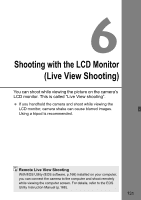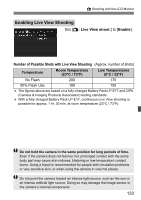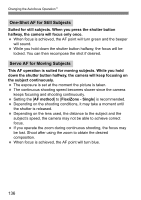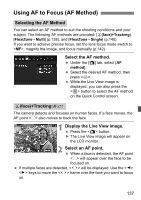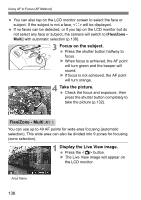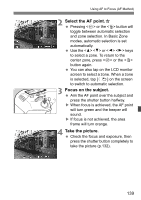Canon EOS Rebel T6s EF-S 18-135mm IS STM Lens Kit Instruction Manual - Page 136
One-Shot AF for Still Subjects, Servo AF for Moving Subjects
 |
View all Canon EOS Rebel T6s EF-S 18-135mm IS STM Lens Kit manuals
Add to My Manuals
Save this manual to your list of manuals |
Page 136 highlights
Changing the Autofocus OperationK One-Shot AF for Still Subjects Suited for still subjects. When you press the shutter button halfway, the camera will focus only once. When focus is achieved, the AF point will turn green and the beeper will sound. While you hold down the shutter button halfway, the focus will be locked. You can then recompose the shot if desired. Servo AF for Moving Subjects This AF operation is suited for moving subjects. While you hold down the shutter button halfway, the camera will keep focusing on the subject continuously. The exposure is set at the moment the picture is taken. The continuous shooting speed becomes slower since the camera keeps focusing and shooting continuously. Setting the [AF method] to [FlexiZone - Single] is recommended. Depending on the shooting conditions, it may take a moment until the shutter is released. Depending on the lens used, the distance to the subject and the subject's speed, the camera may not be able to achieve correct focus. If you operate the zoom during continuous shooting, the focus may be lost. Shoot after using the zoom to obtain the desired composition. When focus is achieved, the AF point will turn blue. 136