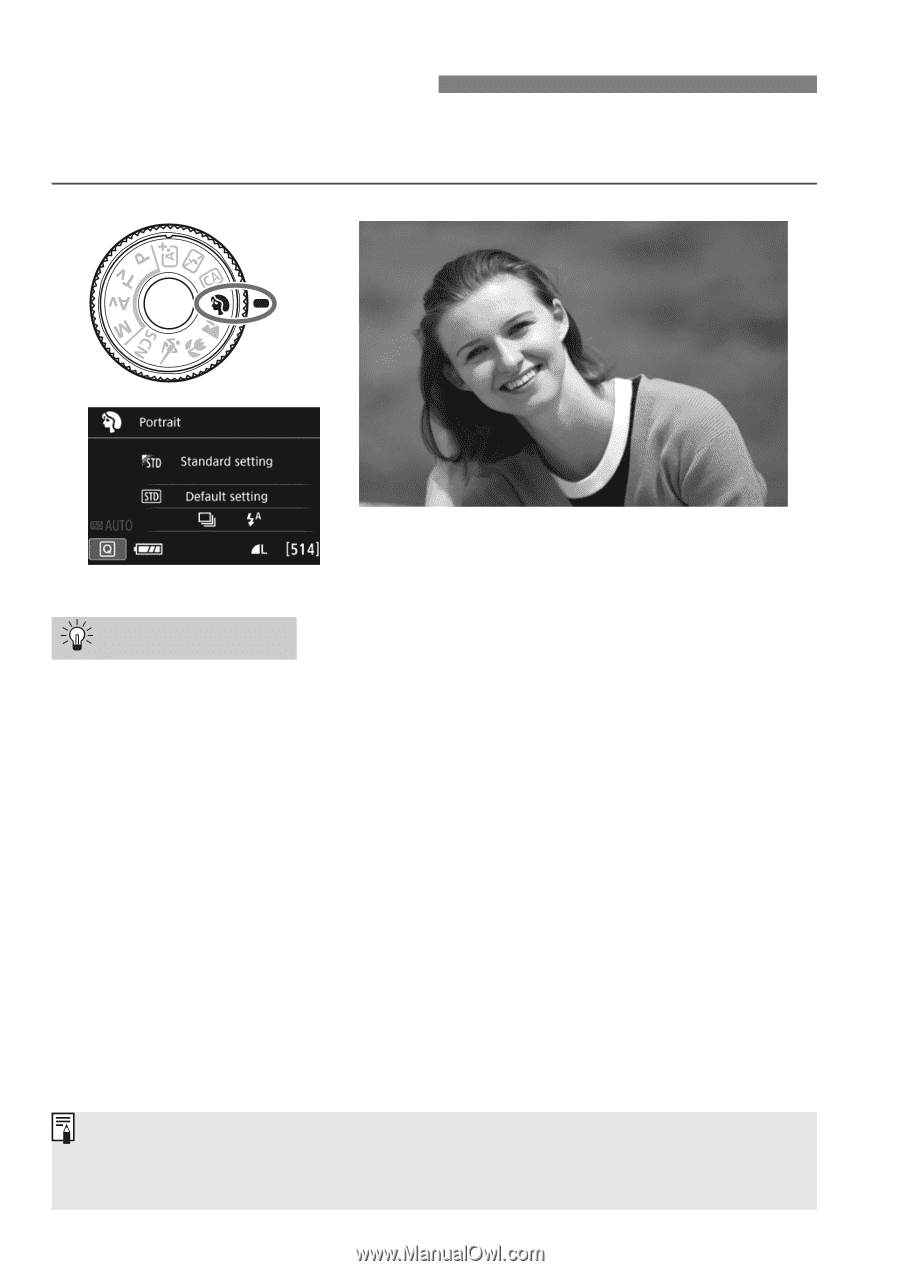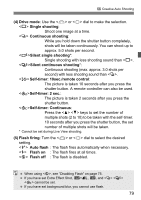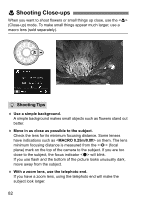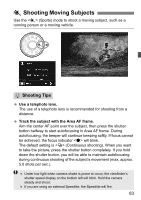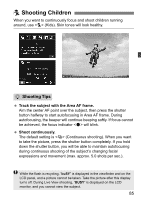Canon EOS Rebel T6s EF-S 18-135mm IS STM Lens Kit Instruction Manual - Page 80
Shooting Portraits
 |
View all Canon EOS Rebel T6s EF-S 18-135mm IS STM Lens Kit manuals
Add to My Manuals
Save this manual to your list of manuals |
Page 80 highlights
2 Shooting Portraits The (Portrait) mode blurs the background to make the human subject stand out. It also makes skin tones and hair look softer. Shooting Tips Select the location where the distance between the subject and the background is the farthest. The further the distance between the subject and background, the more blurred the background will look. The subject will also stand out better against an uncluttered dark background. Use a telephoto lens. If you have a zoom lens, use the telephoto end to fill the frame with the subject from the waist up. Move in closer if necessary. Focus on the face. Check that the AF point covering the face lights up. For close-ups of the face, focus on the eyes. The default setting is (Continuous shooting). If you hold down the shutter button, you can shoot continuously to capture subtle changes in the subject's pose and facial expression (max. approx. 5.0 shots/sec.). 80