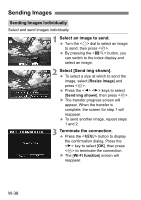Canon EOS Rebel T6s EF-S 18-135mm IS STM Lens Kit Instruction Manual - Page 207
Connect the camera to the, smartphone., Select the images to send., Send the images., Sending
 |
View all Canon EOS Rebel T6s EF-S 18-135mm IS STM Lens Kit manuals
Add to My Manuals
Save this manual to your list of manuals |
Page 207 highlights
Easy Image Transfer Using the NFC Function Sending Multiple Images When the index display is selected in step 1 on page W-31, the image selection screen will appear on the camera after a connection is established. 1 Connect the camera to the smartphone. Play back images in the index display. See step 2 on page W-31 to touch the smartphone to the camera and establish a connection. The image selection screen will appear. 2 Select the images to send. Turn the dial to select an image to send, then add [X]. Press to add or remove [X]. By pressing the button, you can switch to the single-image display and select an image. 3 Send the images. After selecting the images to send, press the button to send them. W-33
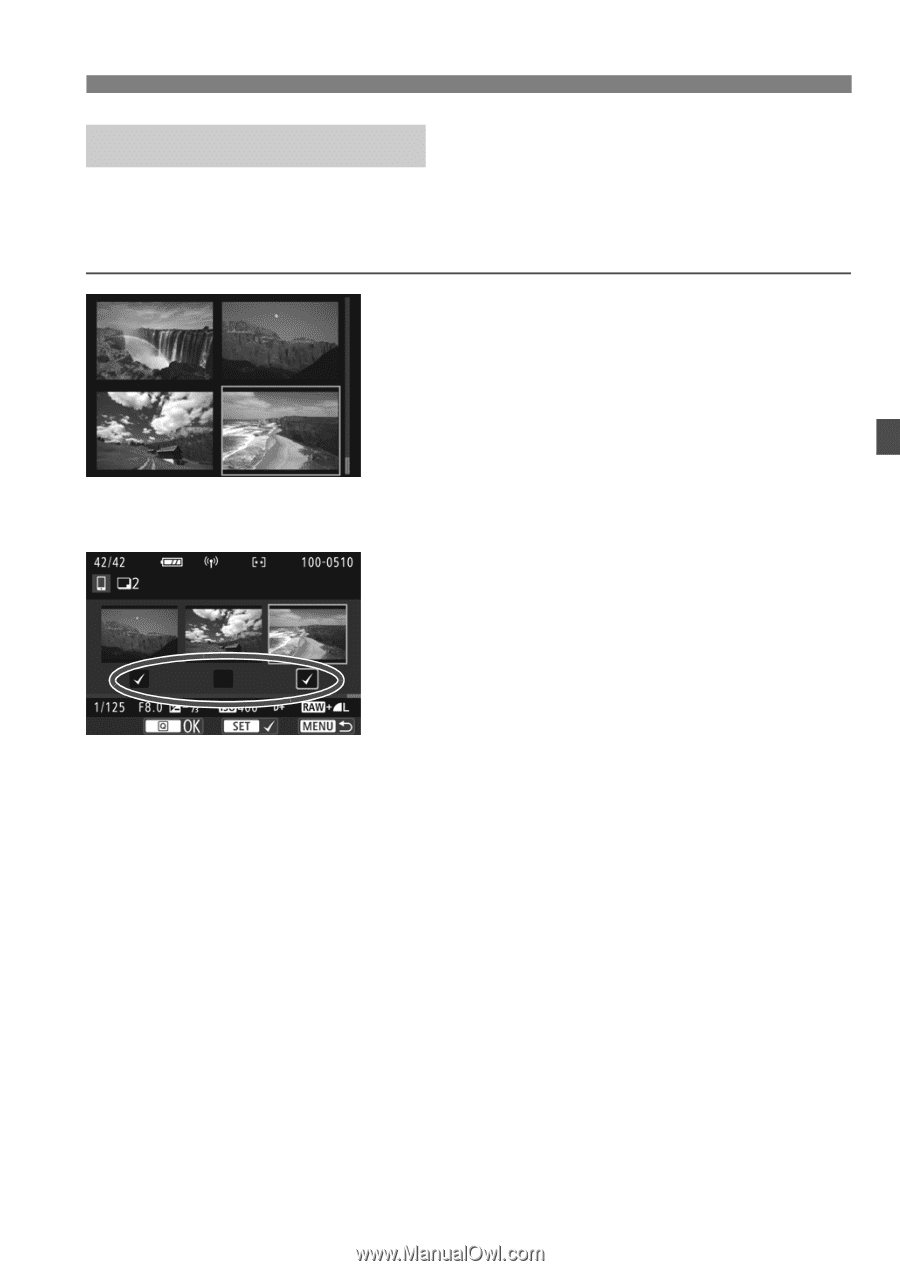
W-33
Easy Image Transfer Using the NFC Function
When the index display is selected in step 1 on page W-31, the image
selection screen will appear on the camera after a connection is
established.
1
Connect the camera to the
smartphone.
Play back images in the index display.
See step 2 on page W-31 to touch the
smartphone to the camera and
establish a connection.
The image selection screen will
appear.
2
Select the images to send.
Turn the <
5
> dial to select an image
to send, then add [
X
]. Press <
0
> to
add or remove [
X
].
By pressing the <
u
> button, you can
switch to the single-image display
and select an image.
3
Send the images.
After selecting the images to send,
press the <
Q
> button to send them.
Sending Multiple Images