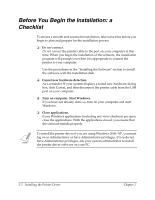Canon FAXPHONE L75 Software User's Guide for FAXPHONE L75 - Page 7
Memory, Hard Disk Space, Disk Drive, Monitor, Printer Cable - windows 7
 |
View all Canon FAXPHONE L75 manuals
Add to My Manuals
Save this manual to your list of manuals |
Page 7 highlights
Introduction ❏ Memory • Windows 98/Me: 32 megabytes (MB) of RAM. 64 MB of RAM or more is recommended. • Windows 2000/XP: 64 MB of RAM. 128 MB of RAM or more is recommended. ❏ Hard Disk Space 15 MB of available hard disk space ❏ Disk Drive CD-ROM drive, or access to one over a network connection ❏ Monitor 256-color SVGA monitor or greater ❏ Printer Cable A USB cable 5 meters (16.4 feet) in length or shorter. If you upgraded your system to Windows 98/Me or Windows 2000/XP from Windows 95 or Windows NT, the USB port on your computer may not operate successfully. Successful operation of the port is ensured when using a system installed with Windows 98/Me or Windows 2000/XP by the computer manufacturer. For assistance in resolving the support of a USB port on your system, contact the technical support department with your PC manufacturer, for a possible change of setting or an upgrade to the BIOS residing on your system. Chapter 1 Introduction 1-3