Canon LV-5220 Serial Functional Specification
Canon LV-5220 - Multimedia Projector SVGA Manual
 |
UPC - 410000050200
View all Canon LV-5220 manuals
Add to My Manuals
Save this manual to your list of manuals |
Canon LV-5220 manual content summary:
- Canon LV-5220 | Serial Functional Specification - Page 1
LV-7225/7220/5220 EXPAND SERIAL FUNCTIONAL SPECIFICATION Rev. New Document History of Modification Contents Date 2004.08.31 Note - Canon LV-5220 | Serial Functional Specification - Page 2
Specification 5 2.2. Connection ...5 4. Notes for Notational ...6 5. Functional Execution Command Table 7 5.1. Image Command Table 7 5.2. PC Control Command Table 7 5.3. Video Control Command Table 7 5.4. Input Control Command Table 7 5.5. Screen Command Table 7 5.6. Lamp Command - Canon LV-5220 | Serial Functional Specification - Page 3
Expand Serial Command Functional Specification Page 2 of 41 8.4.12. CF_IMAGEADJ Command 14 8.5. PC Control Command 15 8.5.1. CF_FSYNC Command 15 21 8.8.5. CF_KEYSTONE Command 21 8.8.6. CF_KYSTNMODE Command 22 8.9. Lamp Command...22 8.9.1. CF_LAMPH Command 22 8.9.2. CF_LAMPMODE Command 22 - Canon LV-5220 | Serial Functional Specification - Page 4
Expand Serial Command Functional Specification Page 3 of 41 8.11.7. CF_LANG Command 24 8.11.8. CF_ON-STA Command 24 8.11.9. CF_P-MANE Command 25 8.11.10. CF_P-MANETIME Command 25 8.11.11. - Canon LV-5220 | Serial Functional Specification - Page 5
Expand Serial Command Functional Specification Page 4 of 41 9.6. Video Status Read Command 33 9.6.1. CR_SERSYS Command 33 CR_FLSCREN Command 35 9.8.3. CR_TRUE Command 35 9.8.4. CR_KYSTNMODE Command 35 9.9. Lamp Status Read Command 36 9.9.1. CR_LAMPREPL Command 36 9.9.2. CR_LAMPMODE Command - Canon LV-5220 | Serial Functional Specification - Page 6
Overview 1.1. This Functional Specification defines communication functions such as Multi Card Imager for LV-7225/7220/5220. 1.2. The Projector Firmware Ver.1.x ready. 1.3. Commands are to communicate to such as Multi Card Imager, but most commands control a remote Projector with PC installed RS232C - Canon LV-5220 | Serial Functional Specification - Page 7
Expand Serial Command Functional Specification Page 6 of 41 3. Notes for Communication 3.1. The expand 4. Notes for Notational 4.1. Data from a controller to a Projector is represented as COMMAND, and data from a Projector to a controller for the incoming command is represented as RESPONSE. - Canon LV-5220 | Serial Functional Specification - Page 8
Expand Serial Command Functional Specification Page 7 of 41 5. Functional Execution Command Table 5.1. Image Command for Progressive Set or Cancel for Film mode Set Image mode Reset and Store for Image adjustment 5.2. PC Control Command Table Execute command CF_FSYNC_%1 [CR] CF_TDOTS_%1 [CR] - Canon LV-5220 | Serial Functional Specification - Page 9
Reset Lamp total running time Select Lamp mode Item Set Volume value Control Sound Mute On / Off Item Set Blue Back function Set Display function Set Logo function Set Ceiling function Set Rear Function Select Remote Control Reception Code Select OSD language Set Power On Start Function Set Power - Canon LV-5220 | Serial Functional Specification - Page 10
Expand Serial Command Functional Specification Page 9 of 41 6. Status Read Command Table 6.1. Image Status Read CR_LAMPMODE [CR] CR_PROJH [CR] Item Read information for Lamp replacement time Read Lamp mode status Read Projector total running time 6.7. Sound Status Read Command Table Status - Canon LV-5220 | Serial Functional Specification - Page 11
Expand Serial Command Functional Specification Page 10 of 41 6.8. Setting Status Read Command Table Status read command selected Remote Code Read selected Language Read On Start setting status Read Power Management setting status Read the start time for Power Management Read selected FAN Control - Canon LV-5220 | Serial Functional Specification - Page 12
except "000" value for any specific reason. See the Error Code Table for its contents 3) When received an undecodable data, returns "?" [CR]. 8.2. Transfer Example When setting Projector Total Dots to 1344 by Expand Command PC → Projector: "CF_TDOTS_1344" [CR] Projector → PC: "000" [CR Reception - Canon LV-5220 | Serial Functional Specification - Page 13
value %1 "UP Bright setting value +1 "DN Bright setting value -1 Details Set the user control Bright value. The value set by the command will not be saved to the Projector. Therefore, when AC Power Off the Projector, the value will return to the original setting. (For Standby mode, this value - Canon LV-5220 | Serial Functional Specification - Page 14
value %1 "UP Gamma setting value +1 "DN Gamma setting value -1 Details Set the user control Gamma value. The value set by the command will not be saved to the Projector. Therefore, when AC Power Off the Projector, the value will return to the original setting. (For Standby mode, this value - Canon LV-5220 | Serial Functional Specification - Page 15
to Custom mode Details Reset / Store for Image adjustment. (When it is in usual Power On state, this is valid) "STR1" is the same as "Custom" when choosing "Store" on OSD menu. The setting value set in "Custom" is stored, so even if the Projector is set to AC Power Off and is turned - Canon LV-5220 | Serial Functional Specification - Page 16
Expand Serial Command Functional Specification Page 15 of 41 8.5. PC Control Command 8.5.1. CF_FSYNC Command Command "CF_FSYNC_%1" [CR is in usual Power On state, this is valid) The value set by the command will not be saved to the Projector. Therefore, when AC Power Off the Projector, the value - Canon LV-5220 | Serial Functional Specification - Page 17
Expand Serial Command Functional Specification Page 16 of 41 8.5.5. CF_V-POS Command Command "CF_V-POS_%1" [ (When it is in usual Power On state, this is valid) The value set by the command will not be saved to the Projector. Therefore, when AC Power Off the Projector, the value will return to - Canon LV-5220 | Serial Functional Specification - Page 18
Current setting value -1 Details Set AV Service Mode Vertical Resolution value. (Only valid when it is in the usual Power On status) This setting status is stored in EEPROM, hold even if AC Power turning Off and On. When there e is no signal, the Projector returns "101" [CR]. Response Acceptable - Canon LV-5220 | Serial Functional Specification - Page 19
Computer 2 Input "VIDEO Select Video Input Details Select Input. (Only valid when it is in the usual Power On status) The Command works as the same as the Projector or Remote Control unit "INPUT" button. Note1) If trying to select COMPUTER-2 terminal when setting Computer-2 to Monitor Out, the - Canon LV-5220 | Serial Functional Specification - Page 20
Expand Serial Command Functional Specification Page 19 of 41 8.7.2. CF_SOURCE Command Command "CF_SOURCE_%1" [CR] Computer 1 " (Only valid when it is in the usual Power On status) When selected Input and specified %1 are not matched, the Projector returns "101" and does not execute the command - Canon LV-5220 | Serial Functional Specification - Page 21
Serial Command Functional Specification Page 20 of 000" [CR] "Error Code" [CR] 8.8. Screen Control Command 8.8.1. CF_SCREEN Command Command "CF_SCREEN_%1" [CR] "NORMAL Select Screen size. (Only valid when it is in the usual Power On status) When Input does not meet the requirement for the - Canon LV-5220 | Serial Functional Specification - Page 22
Details PC Input Set / Cancel Full Screen. (Only valid when it is in the usual Power On status) The value set by this Command will not be saved to the Projector. Therefore, when AC Power Off the Projector, the value will return to the original setting. (Stay in Standby mode) Video Input Unvalid - Canon LV-5220 | Serial Functional Specification - Page 23
the usual Power On status) The same operation as a Remote Control's turning up/down the volume. Also, the Command directly sets the volume value. When setting volume value like Remote Control Unit operation, Sound Mute On will be canceled. The setting value will be stored in a Projector. Response - Canon LV-5220 | Serial Functional Specification - Page 24
Expand Serial Command Functional Specification Page 23 of 41 8.10.2. CF_MUTE Command Command "CF_MUTE_%1" [CR] %1 "ON" --------- Sound Mute On "OFF" -- ----- Sound Mute Off Details Control Sound Mute On/Off. (Only valid when it is in the usual Power On status) Response Acceptable "000" [CR] - Canon LV-5220 | Serial Functional Specification - Page 25
Expand Serial Command Functional Specification Page 24 of 41 8.11.5. CF_REAR Command Command "CF_REAR_%1" [CR] %1 "ON Select Rear "OFF" --------- Cancel Rear Details Set / Cancel Rear. (Only valid when it is in the usual Power On status) When Rear is On, it will be a mirror-reversed image. - Canon LV-5220 | Serial Functional Specification - Page 26
Command Functional Specification Page 25 of 41 8.11.9. CF_P-MANE Command Command "CF_P-MANE_%1" [CR] " O F F Set Power Management to Off %1 " R E A D Y Set Power Management to Ready " S H U T D O W N " - - - - Set Power Management to Shut Down Details Set / Cancel Power management. (Only - Canon LV-5220 | Serial Functional Specification - Page 27
Specification Page 26 of 41 8.11.14. CF_STANDBYMODE Command Command "CF_STANDBYMODE_%1" [CR] %1 "ECO Standby power requirement is smaller "NORMAL" ----- Normal Standby power requirement Details Set Standby mode. (Only valid when it is in the usual Power U A L Manual setting for Auto Keystone - Canon LV-5220 | Serial Functional Specification - Page 28
Functional Specification Page has done. When sending the command during the process, the Projector returns the error code, "301". Response Acceptable "000" [ in the usual Power On status) When select "L1", more fan noise at power off. When select "L2", go quiet fan noise at power off. However - Canon LV-5220 | Serial Functional Specification - Page 29
expand Commands PC → Projector: "CR_TDOTS" [CR] PC ← Projector: "000_1344" [CR] 9.3. Operation Requirement Should be always operated 9.4. Image Status Read Command 9.4.1. CR_BRIGHT Command Command "CR_BRIGHT" [CR] Details Get Brightness value of user control Acceptable "000_%a" [CR] Response - Canon LV-5220 | Serial Functional Specification - Page 30
Expand Serial Command Functional Specification Page 29 of 41 9.4.4. CR_TINT Command Command "CR_TINT" [CR] Details Get Tint value of user control Acceptable "000_%a" [CR] Response %a Unacceptable "000" - "063" "Error code" [CR] --- Invalid "?" [CR When receives unclear command 9.4.5. - Canon LV-5220 | Serial Functional Specification - Page 31
Expand Serial Command Functional Specification Page 30 of 41 9.4.10. CR_COLTEMP Command Command "CR_COLTEMP" [CR] CUSTOM1 Custom Unacceptable "Error code" [CR] ---- Invalid "?" [CR When the projector received unclear command 9.4.14. CR_IMGGMD Command Command "CR_IMGGMD" [CR] Details Get - Canon LV-5220 | Serial Functional Specification - Page 32
Functional Specification Page 31 of 41 9.5. PC Status Read Command 9.5.1. CR_FSYNC Command Command "CR_FSYNC" [CR] Details Get Fine Sync value Acceptable "000_%a" [CR] Response %a Unacceptable "0000" - "0031" "Error code" [CR] ---- Invalid "?" [CR When the Projector received unclear - Canon LV-5220 | Serial Functional Specification - Page 33
Functional Specification Page 32 of 41 9.5.6. CR_DDOTS Command Command "CR_DDOTS" [CR] Details Get Display Dots value Acceptable "000_%a" [CR] Response %a "0100" - "nnnn" (nnnn = Total Dots - Horizontal Position) Unacceptable "Error code" [CR] ---- Invalid "?" [CR When the Projector - Canon LV-5220 | Serial Functional Specification - Page 34
Expand Serial Command Functional Specification Page 33 of 41 9.6. Video Status Read Command 9.6.1. CR_SERSYS Command Command "CR_SERSYS" [CR] "NETWORK" ------ Network is selected Unacceptable "Error code" [CR] ---- Invalid "?" [CR] -------- When the Projector received unclear command - Canon LV-5220 | Serial Functional Specification - Page 35
Expand Serial Command Functional Specification 9.7.3. CR_INPUT_%1 Command Command "CR_INPUT_%1" [CR] "COMPUTER1" -------- Specify Computer1 Input %1 "COMPUTER2" -------- Specify Computer2 Input "VIDEO Specify Video Input Details Get specified Input Source. Acceptable "000_%a" [CR] - Canon LV-5220 | Serial Functional Specification - Page 36
Expand Serial Command Functional Specification 9.8. Screen Status Read Command 9.8.1. CR_SCREEN Command Command "CR_SCREEN" [CR] Details Get selected Screen Size [CR] Response %a "STR" ------ "Store Mode" is Store "RST" ------ "Store Mode" is Reset Unacceptable "?" [CR Command Page 35 of 41 - Canon LV-5220 | Serial Functional Specification - Page 37
Expand Serial Command Functional Specification Page 36 of 41 9.9. Lamp Status Read Command 9.9.1. CR_LAMPREPL Command Command "CR CR] Details Get Lamp replacement time information Acceptable "000_%a" [CR] Response %a "1Y" ------- Over the Lamp replacement time "1N" ------- Have not reached - Canon LV-5220 | Serial Functional Specification - Page 38
Expand Serial Command Functional Specification 9.11. Setting Status Read Command 9.11.1. CR_BBACK Command Command "CR_BBACK" Function "USER User Logo Function Unacceptable "?" [CR] 9.11.4. CR_RCODE Command Command "CR_RCODE" [CR] Details Get the selected. Code in Remote Control. Acceptable - Canon LV-5220 | Serial Functional Specification - Page 39
Expand Serial Command Functional Specification Page 38 of 41 -MANETIME" [CR] Details Get the time to start Power Management Response Acceptable %a "000_%a" [CR] "001" Fan Control speed Acceptable "000_%a" [CR] Response %a "MAX" ------- Fan Control speed Max. "NOR" ------- Fan Control speed - Canon LV-5220 | Serial Functional Specification - Page 40
Expand Serial Command Functional Specification Page 39 of 41 9.11.10. CR_KEYDIS Command Command "CR_KEYDIS" [CR] Details Get RC / KEY status Acceptable "000_%a" [CR] "NONE" -------- Both RC & KEY are available - Canon LV-5220 | Serial Functional Specification - Page 41
Specification 9.11.14. CR_AUTOSETUP Command Command "CR_AUTOSETUP_%1" [CR] %1 "KEYSTONE" --------- Specify Auto Keystone "PCADJ Specify Auto PC Adj. Details Get Auto Setup setting status Acceptable "000_%a" [CR] When Keystone "AUTO Auto setting Response %a "MANUAL" ------ Manual - Canon LV-5220 | Serial Functional Specification - Page 42
Expand Serial Command Functional Specification Page 41 of 41 9.12.4. CR_PTIMER Command Command "CR_PTIMER" [CR] Details Get Presentation Timer status temperature is safe, the data will be "_00.0S". Every time the Projector is reset, "_00.0S" is set. In short, previous data is deleted. "?" [CR]
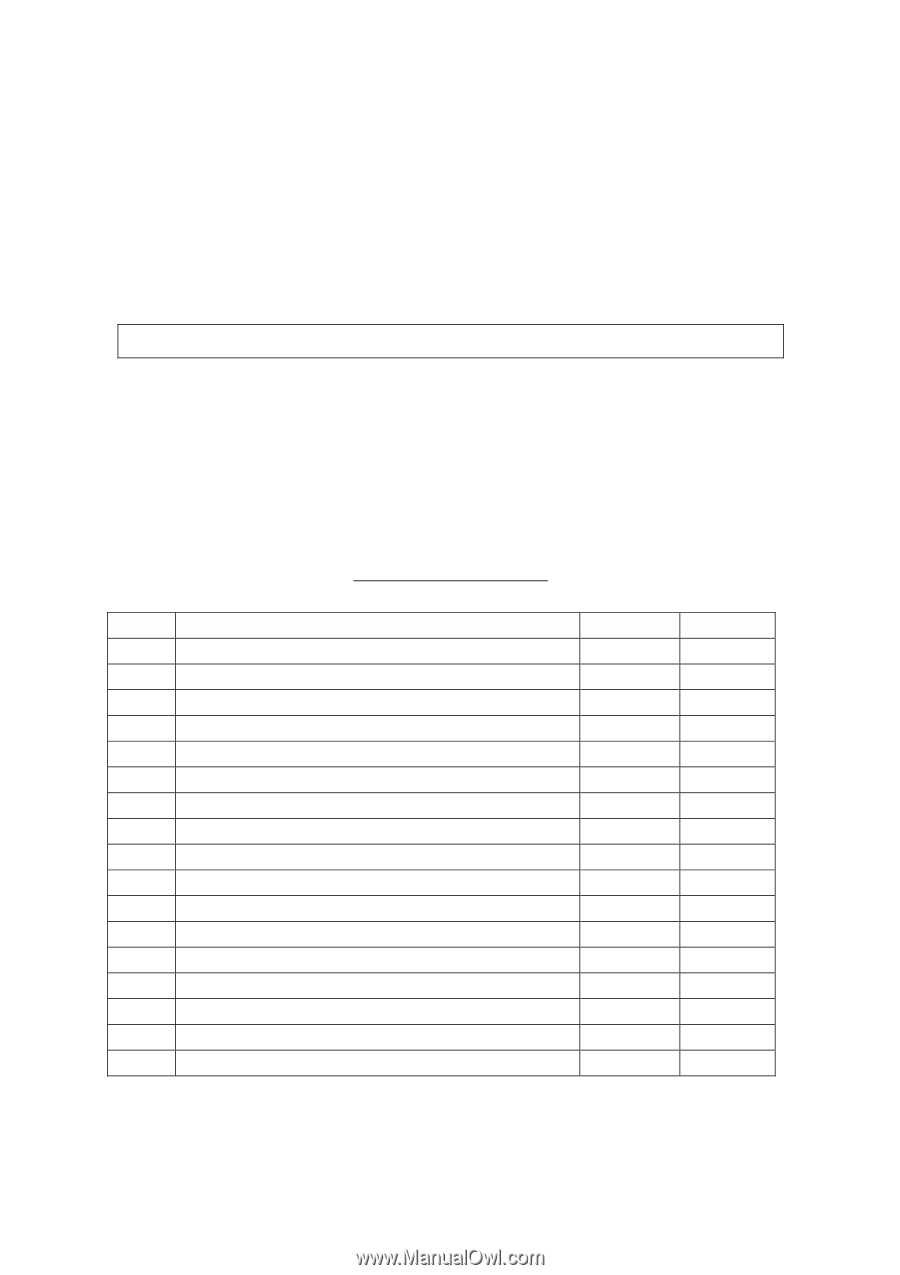
LV-7225/7220/5220
EXPAND SERIAL FUNCTIONAL SPECIFICATION
History of Modification
Rev.
Contents
Date
Note
New Document
2004.08.31









