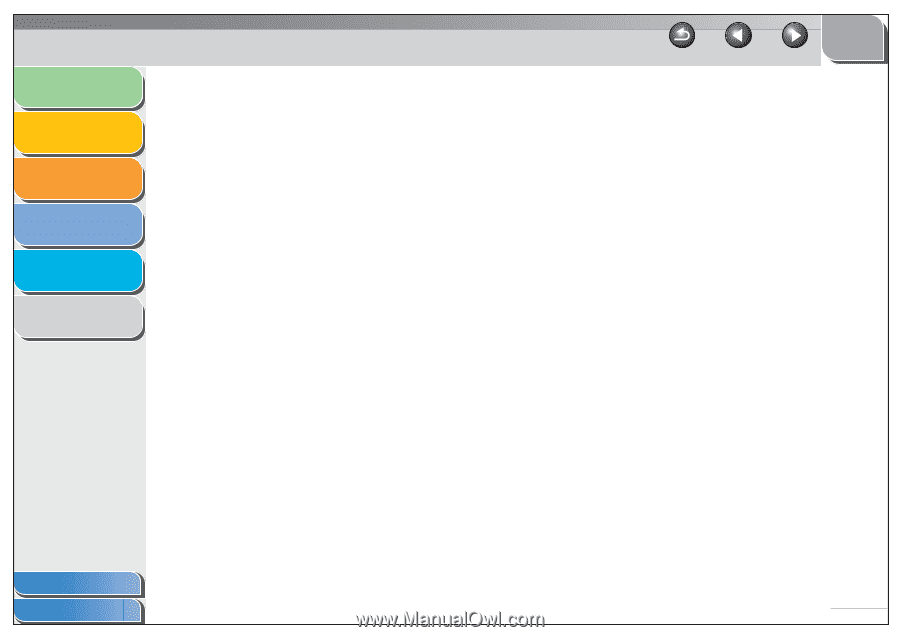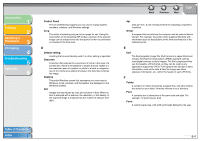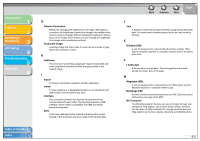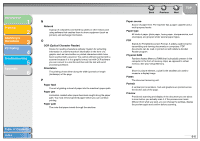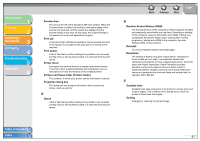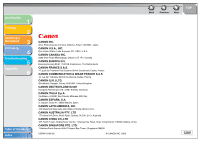Canon MF3240 imageCLASS MF3200 Series Software Guide - Page 221
Virtual Memory, Weight, WIA Windows Image Acquisition, Windows Explorer - download
 |
UPC - 013803059915
View all Canon MF3240 manuals
Add to My Manuals
Save this manual to your list of manuals |
Page 221 highlights
Introduction 1 Printing 2 Scanning a Document 3 PC Faxing 4 Troubleshooting 5 Appendix 6 V Virtual Memory Space on the hard disk that Windows uses for temporary data storage as if it were actually random access memory (RAM). Windows does this by means of a swap file. This provides Windows with more usable memory, but reduces speed of access to it when the swap file must be used. See also Physical RAM. W Weight Refers to the thickness of a font: light, medium, or bold. Also refers to the thickness of paper. WIA (Windows Image Acquisition) Standard for downloading images from scanners or digital cameras. The machine includes a TWAIN-compliant driver and a WIA-compliant driver. The WIA driver can only be used with Windows XP. With either driver, you can scan documents with the machine in applications which support the TWAIN interface (Photoshop etc.). Windows Explorer The Windows program you can use to browse through, open, and manage the disk drives, folders, and files on your computer in a network system. You can also use Windows Explorer to view and open shared folders on other computers on the network. You can use Windows Explorer to manage your files by moving, copying, renaming, and deleting files. Table of Contents Index Back Previous Next TOP 6-9