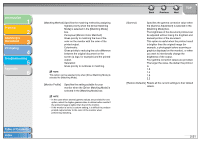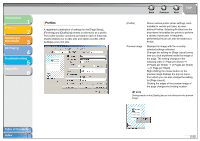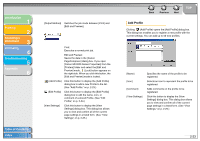Canon MF3240 imageCLASS MF3200 Series Software Guide - Page 44
Windows 2000/XP/Vista/7 Properties and Printing Preferences, The Properties Dialog Box - xp driver
 |
UPC - 013803059915
View all Canon MF3240 manuals
Add to My Manuals
Save this manual to your list of manuals |
Page 44 highlights
Introduction 1 Printing 2 Scanning a Document 3 PC Faxing 4 Troubleshooting 5 Appendix 6 Back Previous Next TOP Windows 2000/XP/Vista/7 Properties and Printing Preferences The printer driver for Windows 2000/XP has the following two main dialog boxes: The Properties Dialog Box This dialog box enables you to set up the printer configuration and configure the print settings for all Windows applications. The Printing Preferences Dialog Box This dialog box enables you to specify the default settings for the printing options available when you print on the Canon MF3200 Series printer. Table of Contents Index 2-26

1
2
3
4
5
6
TOP
Back
Previous
Next
2-26
Table of Contents
Index
Introduction
Printing
Scanning a
Document
PC Faxing
Troubleshooting
Appendix
Windows 2000/XP/Vista/7 Properties and Printing
Preferences
The printer driver for Windows 2000/XP has the following
two main dialog boxes:
The Properties Dialog Box
This dialog box enables you to set up the printer configuration
and configure the print settings for all Windows applications.
The Printing Preferences Dialog Box
This dialog box enables you to specify the default settings for
the printing options available when you print on the Canon
MF3200 Series printer.