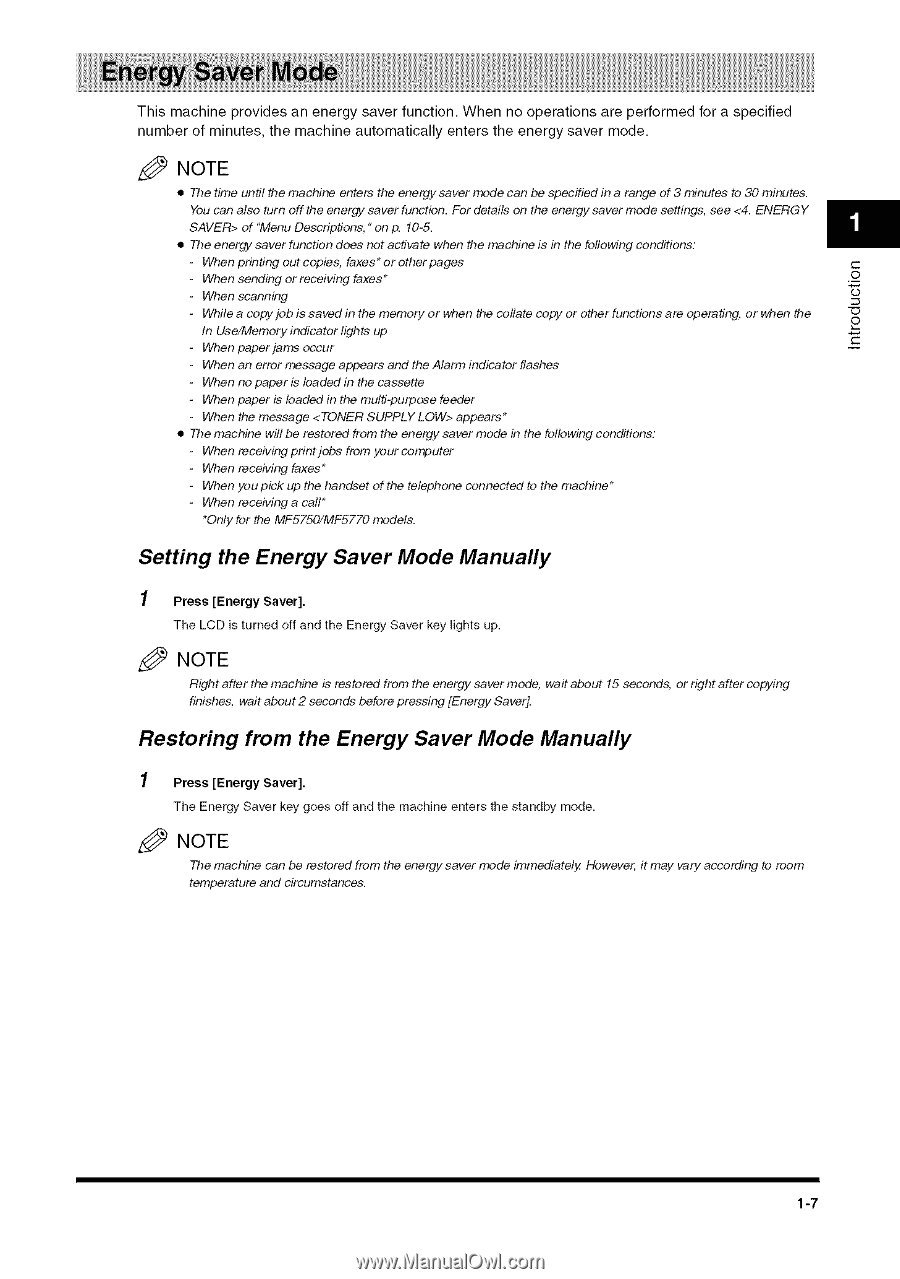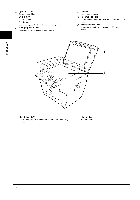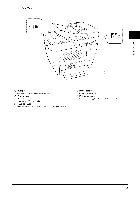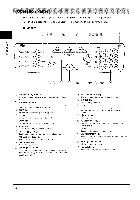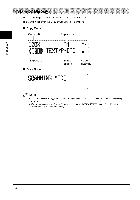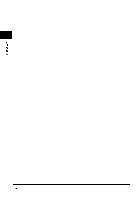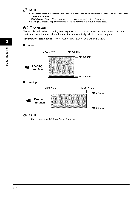Canon MF5770 User Guide - Page 16
Setting, the Energy Saver Mode Manually, from the Energy Saver Mode Manually
 |
UPC - 013803045048
View all Canon MF5770 manuals
Add to My Manuals
Save this manual to your list of manuals |
Page 16 highlights
This machine provides an energy saver function. When no operations are performed number of minutes, the machine automatically enters the energy saver mode. for a specified Z_ NOTE • The tittle until the rrlachir_e enters the energy saver mode can be specified in a range of 3 minutes to 30 mir}utes. You can also turn off the energy saver function. For details on the energy saver mode settings, see of "Menu Descriptions," on p. 10-5. • The energy saver function does not activate when the rr_achine is in the following conditions: - Whenpdntingoutcopies, faxes*oro#lerpages - Whensendingorreceivingfaxes* - When scanning - Whi_eac_gyj_b_ssavedinthemem_ry_rwhen_eco_latecopy_r_therfunctionsareoperating_ In Use/Memory indicator lights up - Whenpaperjamsoccur - When an error message appears and the Alarm indicator flashes - Whennopaperisloadedinthecasse#e orwhenthe - When paper is loaded in the multi-purpose feeder - Whenthemessageappears* • The machine will be restored from the energy saver mode in the following conditions: - Whenreceivingprintjobsfrornyourcor_#uter - When receiving faxes* - Whenyoupickupthehandsetofthetelephoneconnectedtothemachine* - WhenreceMngacall* *Only for the MF5750/MF5770 rrl')dels. I ._o © E Setting the Energy Saver Mode Manually 1 Press [Energy Saver]. The LCD is turned off and the Energy Saver key lights up. Z_ NOTE Right after the machine is restored from the energy saver mode. wait about 15 seconds, or dght after copying finishes, wait about 2 seconds before pressing [Energy Saver_ Restoring from the Energy Saver Mode Manually 1 Press [Energy Saver]. The Energy Saver key goes off and the machine enters the standby mode. z_ NOTE The rrlachirle can be restored frorrl ttle energy saver rr}ode immediately t¢)wever, it may vary according to room temperature and circumstances. 1-7