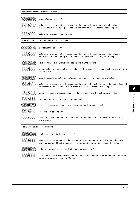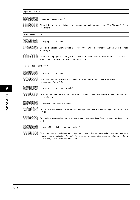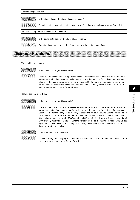Canon MF5770 User Guide - Page 76
Canon MF5770 - ImageCLASS B/W Laser Manual
 |
UPC - 013803045048
View all Canon MF5770 manuals
Add to My Manuals
Save this manual to your list of manuals |
Page 76 highlights
Copies are too dark or too light. Is the exposure adjusted correctly? Adjust the exp fly using [Exp ..... ]. (See "Adjusting the Exp ..... (Density)," on p. 5-3.) Is the machine in the toner saver mode? Set to in of the Menu. (See of "Menu Descriptions," on p. 10-3.) The printouts are partly missing or shaded when you make copies on heaw paper. Is the paper type set correctly? Select in hi of the Menu. (See "Specifying the Paper Type," on p. 2-9.) The printouts are missing when you make copies on rough paper. Is the paper type set correctly? Select in kl of the M..... (See "Specifying the Paper Type," on p. 2-9.) The printouts are missing when you make copies using the 2 on 1 copy function. ob C Are the documents A4-size or LTR-size? mo B ..... t .... two sheets of A4-si .... copy function. LTR-size d ......... ts wheny ...... ke copi .... klgthe 2on 1 The edges of copies are dirty when you make copies. Is the paper size set correctly? Specify the appropdate paper size in in of the M ..... (See "Specifying the Paper Size," on p. 2-8.) 9-15