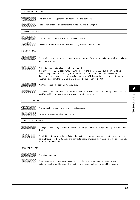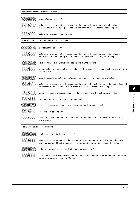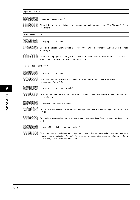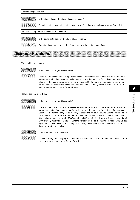Canon MF5770 User Guide - Page 75
naproper,ocation, f,Sale,y, nstroctions, Ou,ck
 |
UPC - 013803045048
View all Canon MF5770 manuals
Add to My Manuals
Save this manual to your list of manuals |
Page 75 highlights
The print quafity is not what you expect; print is not clear, has missing dots or white streaks. Are the size, thickness and type of the paper you are using within the specifications of the machine? Checkthatth..e..p..a.pinegriyssupportedby.t.h..e.f.tsh.p..e..c.hii,nicea_t,i_ee"Prk_t Media Requirements," on p. 2=1 .) Is the cartridge installed correctly? Mak ..... the cartridge is installed ...... tly.(See"lnstal]cartddge,"intheSet-UpSheet.) Is any toner left in the cartridge? See "When to Replace the Cartridge," on p. 8-3, and replace the cartridge if necessary. (See "Replacing the Cartridge," on p. 8-6.) Is the exposure adjusted correctly? Adjust the exposure correctly using [Exposure]. (See "Adjusting the Exposure (Density)," on p. 5-3.) Copies are dirty. Is the platen glass or the platen glass cover clean? 03 C C_eanpth_eate.n..g.._thep_ate.n..g.._.....(,_ee"C_etohne,_kc_ognnAkr_eg_o,"np 8-1_ O © Is the cartridge free of damage? If there i...... 8-6.) tch on the cartridge, repl .... ith .......... (See "Replacing the Cartridge," on p. Is the machine adjusted to room temperature? If not, condensation might build up inside the machine. Aflow at least 2 hours for th ...... hine to adjust t ....... temperature before attempting t .... it. Is the machine installed in a stable ]ocatk)n? ,nstha..,.,..h. in,neaproper,o_cSaCetiehoanfp,"tSeral,en,sytrocinttiohOnesu,,"ck Reterer_ce Guide.] 9-14