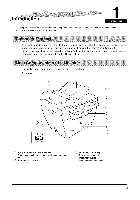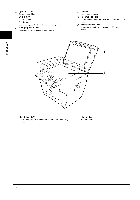Chapter
5
Copying
Chapter
6
Chapter 7
Chapter
8
Chapter
9
Documents
You Can
Copy
.......................................................
5-1
Making
Copies
................................................................
5-1
Setting
Enlarging/Reducing
......................................................
5-2
Enlarging/Reducing
Using
Preset
Copy
Ratios
...................................
5-2
Enlarging/Reducing
Using
Custor'_l Copy
Ratios
..................................
5-2
Improving
Copied
Image
........................................................
5-3
Adjusting
the
Image
Quality
(Resolution)
........................................
5-3
Adjusting
the
Exposure
(Density)
..............................................
5-3
Special
Features
...............................................................
5-4
Collate
Copy
..............................................................
5-4
2 on 1 Copy
..............................................................
5-6
Reserve
Copy
............................................................
5-8
Scanning
Before
Scanning
...............................................................
6-1
Scanning
Methods
.............................................................
6-1
More
Information
..............................................................
6-2
Status Monitor
Checking
the Status
of the ,Jobs Stored
in the
Machine
.................................
7-1
Confirming
and
Deleting
a Fax Job
............................................
7-1
Confirming
Transmission
Results
..............................................
7-2
Confirming
and
Deleting
a Copy ,Job
...........................................
7-2
Confirming
and
Deleting
a Print
Job
...........................................
7-3
Confirming
and
Deleting
a Report
,Job
..........................................
7-3
Maintenance
Periodic
Cleaning
..............................................................
8-1
Cleaning
the
Exterior
.......................................................
8-1
Cleaning
the Scanning
Area
.................................................
8-1
Cleaning
the ADF
Area
.....................................................
8-2
When
to Replace
the Cartridge
...................................................
8-3
Print
Yield
................................................................
8-4
Handling
and
Storing
the Cartridge
............................................
8-4
Replacing
the Cartridge
.........................................................
8-6
Repacking
and Transporting
Your Machine
..........................................
8-9
Carrying
the Machine
by the Sides
............................................
8-9
Transporting
the
Machine
by Car
.............................................
8-10
Troubleshooting
Clearing
Jams
.................................................................
9-1
Removing
,Jamr'_led Paper
from
Inside
the
Machine
...............................
9-1
Removing
Jamr'_led Paper
from
the ADF
........................................
9-6
LCD
Messages
................................................................
9-8
Paper
Feeding
Problems
.......................................................
9-10
Copying
Problems
............................................................
9-13
Print
Quality
Problems
.........................................................
9-14
Printing
Problems
.............................................................
9-16
Scanning
Problems
...........................................................
9-16
General
Problems
.............................................................
9-17
If You Cannot
Solve
the Problem
.................................................
9-18