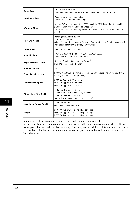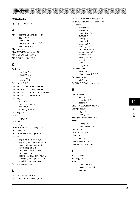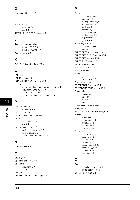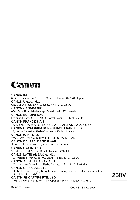Canon MF5770 User Guide - Page 90
Rx Done Tone
 |
UPC - 013803045048
View all Canon MF5770 manuals
Add to My Manuals
Save this manual to your list of manuals |
Page 90 highlights
R U REC. PAPER JAM message, 9-9 Repacking, 8-9 Replacing the Cartridge, 8-6 Reserve copy, 5-8 RX DONE TONE setting, 10-3 USB port, 1-3 V VOLUME CONTROL settings, 10-2 S W SCAN DONE TONE setting, 10-3 SCAN key, 1-4 Scanned area, 3-2 Scanning areas, 3-2 beforehand, 6-1 documents, 6-1 problems, 9-16 Setting Enlargement/Reduction, 5-2, 10-4 SHARPNESS setting, 10-4 Size Weight document, 3-1 machine, 11-2 print media, 2-1 When to Replace the Cartridge, 8-3 Z Zoom, 5-2 STD ZOOM RATIO setting, 10-4 document, 3-1 marks, 3-2 print media, 2-1 Slide guides ADF, 3-4 multi-purpose feeder, 2-7 Specifications, 11-1 STANDARD COPY QTY setting, 10-4 STANDARD EXPOSURE setting, 10-4 Standby display, 1-6 Start key, 1-4 Status Monitor key, 1-4 using, 7-1 ._X STD. IMAGEQUALITY setting, 19-4 Stop/Reset key, 1-4 SUMMER TIME setting, 10-5 O- SUPPLY REC. PAPER message, 9-10 SYSTEM ERROR message, 9-10 T Telephone line jack, 1-2 Toner in the cartridge, 8-3 TONER SAVER MODE setting, 10-3 TONER SUPPLY LOW message, 9-10 Transporting, 8-9 Tray output, 1-2 Troubleshooting, 9-1 TX DONE TONE setting, 10-2 11-5