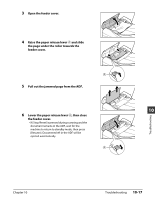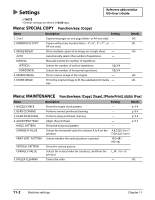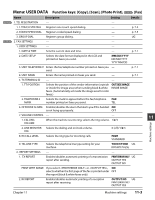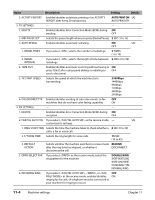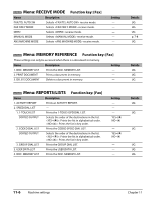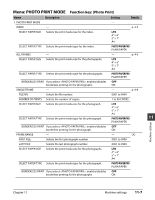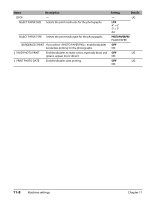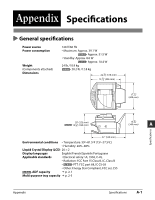Canon MP730 MultiPASS MP730 Quick Reference Guide - Page 86
Machine settings, AUTO PRINT ON, 33600bps, RECEIVE, DOUBLE RING, Description, Setting
 |
UPC - 013803031683
View all Canon MP730 manuals
Add to My Manuals
Save this manual to your list of manuals |
Page 86 highlights
Name Description Setting Details 3. ACTIVITY REPORT Enables/disables automatic printing of an ACTIVITY REPORT after every 20 transactions. AUTO PRINT ON UG AUTO PRINT OFF 3. TX SETTINGS - - 1. ECM TX Enables/disables Error Correction Mode (ECM) during ON sending. OFF 2. MID PAUSE SET Selects the pause length when you press [Redial/Pause]. 2 SEC (1 to 15) 3. AUTO REDIAL Enables/disables automatic redialing. ON UG OFF 1. REDIAL TIMES If you select , selects the number of redialings. 2 TIMES (1 to 10) 2. REDIAL INTERVAL If you select , selects the length of time between 2 MIN. (2 to 99) redialings. 4. TIME OUT Enables/disables automatic scanning without having to ON press [Start] after using speed dialing or redialing to OFF send a document. 5. TX START SPEED Selects the speed at which the machine starts transmitting. 33600bps 14400bps 9600bps 7200bps 4800bps 2400bps 6. COLOR DIRECT TX Enables/disables sending of color documents to fax OFF machines that do not have color faxing capability. ON 4. RX SETTINGS - - 1. ECM RX Enables/disables Error Correction Mode (ECM) during ON reception. OFF 2. FAX/TEL AUTO SW If you select as the receive mode, - UG customizes its settings. 1. RING START TIME Selects the time the machine takes to check whether a 8 SEC (0 to 30) call is a fax or voice call. 2. F/T RING TIME Selects the ring length for voice calls. 15 SEC (10 to 45) 3. DEFAULT ACTION Selects whether the machine switches to receive mode RECEIVE after the ring time has elapsed, or whether it DISCONNECT disconnects the call. 3. DRPD:SELECT FAX If you select as the receive mode, select the ring pattern for the machine. DOUBLE RING SHORT-SHORT-LONG SHORT-LONG-SHORT OTHER RING TYPE NORMAL RING 4. INCOMING RING If you select , , or as the receive mode, enables/disables ON ringing for fax calls. (A telephone must be connected to your machine for ringing to occur.) 11-4 Machine settings Chapter 11