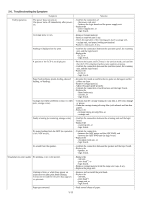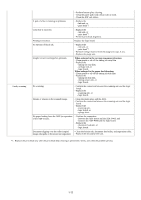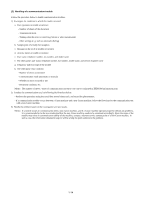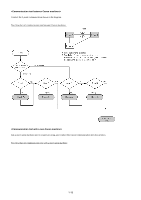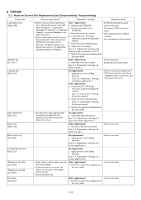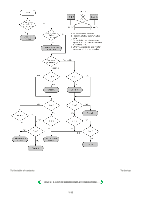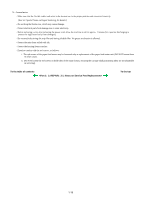Canon MP830 Service Manual - Page 20
Handling of a communication trouble, Frequency and error type of the trouble
 |
UPC - 013803052725
View all Canon MP830 manuals
Add to My Manuals
Save this manual to your list of manuals |
Page 20 highlights
(2) Handling of a communication trouble Follow the procedure below to handle communication troubles. 1) Investigate the condition in which the trouble occurred. a. User operation at trouble occurrence - Number of sheets of the document - Transmission mode - Timing when the error occurred (e.g. before or after transmission) - Other settings (e. g. such as automatic dialing) b. Sample print of a faulty fax reception c. Message on the LCD at trouble occurrence d. Activity report at trouble occurrence e. User name, telephone number, fax number, and model name f. The other party's user name, telephone number, fax number, model name, and service engineer name g. Frequency and error type of the trouble h. The other party's fax condition - Number of sheets transmitted - Communication mode (automatic or manual) - Whether an error occurred or not - Reception condition, etc. Memo: The number of sheets / times of communication and error code can be confirmed in EEPROM information print. 2) Conduct the communication test, by following the flowchart below. - Perform the operations using the actual line several times each, and record the phenomenon. - If a communication trouble occurs between a Canon machine and a non-Canon machine, follow the flowchart for the communication test with a non-Canon machine. 3) Handle the problem based on the investigation and test results. Memo: If a trouble occurs in communication with a non-Canon machine, and if a Canon machine operates properly without any problems, it is recommended to let the user understand that the non-Canon machine needs to be examined accordingly. Since the cause of the trouble may exists in communication ability of the machine, contact a relevant service contact point of a non-Canon machine. In such a case, the information obtained in step 1) will be a help for quick solution to the problem. 1-14