Canon MultiPASS F20 MultiPASS F20 Basic Guide - Page 107
WASTED INK NEAR FULL message 10-15 - clean waste ink tank
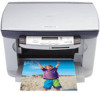 |
View all Canon MultiPASS F20 manuals
Add to My Manuals
Save this manual to your list of manuals |
Page 107 highlights
holder 1-2 maintaining 9-5 Printing 5-1 canceling 5-2 problems 10-3 to 10-5 PROBLEM READING CARD message 10-15 Problems cannot solve 10-16 copying 10-5, 10-6 installing software 10-1, 10-2 power 10-10 printing from computer 10-3 to 10-5 removing software 10-1, 10-2 scanning 10-6, 10-7 turning on computer 10-2, 10-3 using memory card 10-8, 10-9 PUT IN CARTRIDGE message 10-15 Reduce copying 6-3, 6-10 Repeat copying 6-7, 6-8 Replacing ink tanks 9-2, 9-3 Resolution. See Image quality Resume key 1-3 Roller, cleaning 9-9 Scan contrast. See Exposure driver 4-2 key 1-3, 7-4 ScanGear for MultiPASS 4-2 Scanning document requirements 2-1 from within application 7-3 methods 7-1 problems 10-6, 10-7 with MultiPASS Toolbar 7-1 to 7-3 with Scan key 7-4 Set key 1-3 Settings 11-2 to 11-5 accessing 11-1 Single frame printing 8-7, 8-8 Software installing 4-1 problems installing 10-1, 10-2 problems removing 10-1, 10-2 SPECIAL COPY menu 11-2 Start key 1-3 Status Monitor. See MultiPASS Status Monitor Stop/Reset key 1-3 System requirements 4-1 T-Shirt Transfers TR-201 3-4, 3-5 Toolbar. See MultiPASS Toolbar Transparencies CF-102 3-4 Tray extension 1-2 UNABLE TO PRINT ALL message 10-15 USER DATA menu 11-3 Viewer. See MultiPASS Viewer VIVID PHOTO PRINT menu 11-5 Vivid photo printing 8-13 WAIT COOLING message 10-15 WASTED INK NEAR FULL message 10-15 WIA Driver 4-2 WRONG CARTRIDGE message 10-15 I Index I-3 Index













