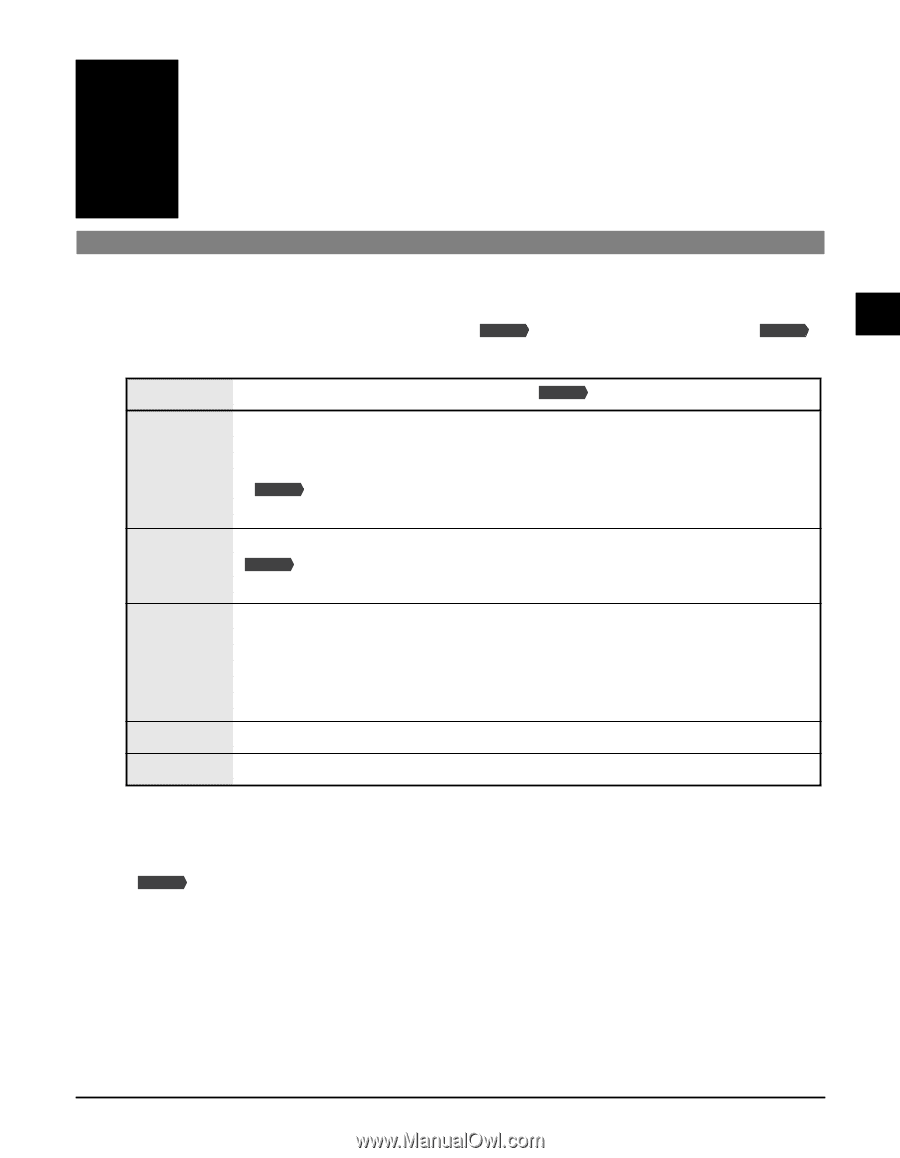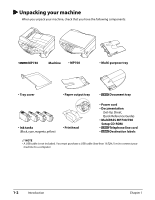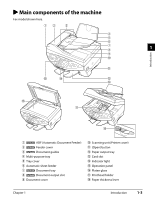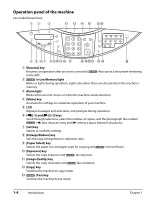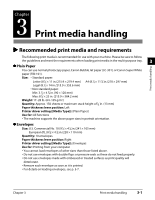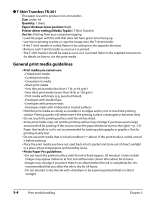Canon MultiPASS MP700 MultiPASS MP730 User's Guide - Page 21
Document handling, Document requirements
 |
View all Canon MultiPASS MP700 manuals
Add to My Manuals
Save this manual to your list of manuals |
Page 21 highlights
Chapter 2 Document handling Document requirements 2 The documents you load on the platen glass or Fax Model ADF for copying, scanning, or Fax Model sending must meet these requirements: Document handling Document type Size (W × L) Quantity Platen glass • Special types of paper • Photographs • Book • Fax Model Documents that are not suitable for the ADF. Max. 8 !/2 × 14 in. (216 × 356 mm) Fax Model Max. 8 !/2 × 11 #/4 in. (216 × 297 mm) • 1 sheet • 10 photographs for multi-scan Thickness Max. #/4 in. (20 mm) Weight - Fax Model ADF Multipage documents of the same size, thickness, and weight. Max. 8 !/2 × 39 in. (216 mm × 1 m) Min. 4 !/8 × 5 &/8 in. (105 × 148 mm) • Max. 35 letter- or A4-size sheets (20 lb. or 75 g/m2 paper) • Max. 30 legal-size sheets (20 lb. or 75 g/m2 paper) • 1 sheet for sizes other than these. 0.002 to 0.005 in. (0.06 to 0.13 mm) 13 to 24 lb. (50 to 90 g/m2) Problem documents • Make sure any glue, ink, or correction fluid on the document is completely dry before loading. • Remove all fasteners (staples, paper clips, etc.) before loading. • Fax Model To prevent jams in the ADF, do not use any of the following: -Wrinkled or creased paper -Carbon paper or carbon-backed paper -Curled or rolled paper -Coated paper -Torn paper -Onion skin or thin paper -Hole-punched paper Chapter 2 Document handling 2-1