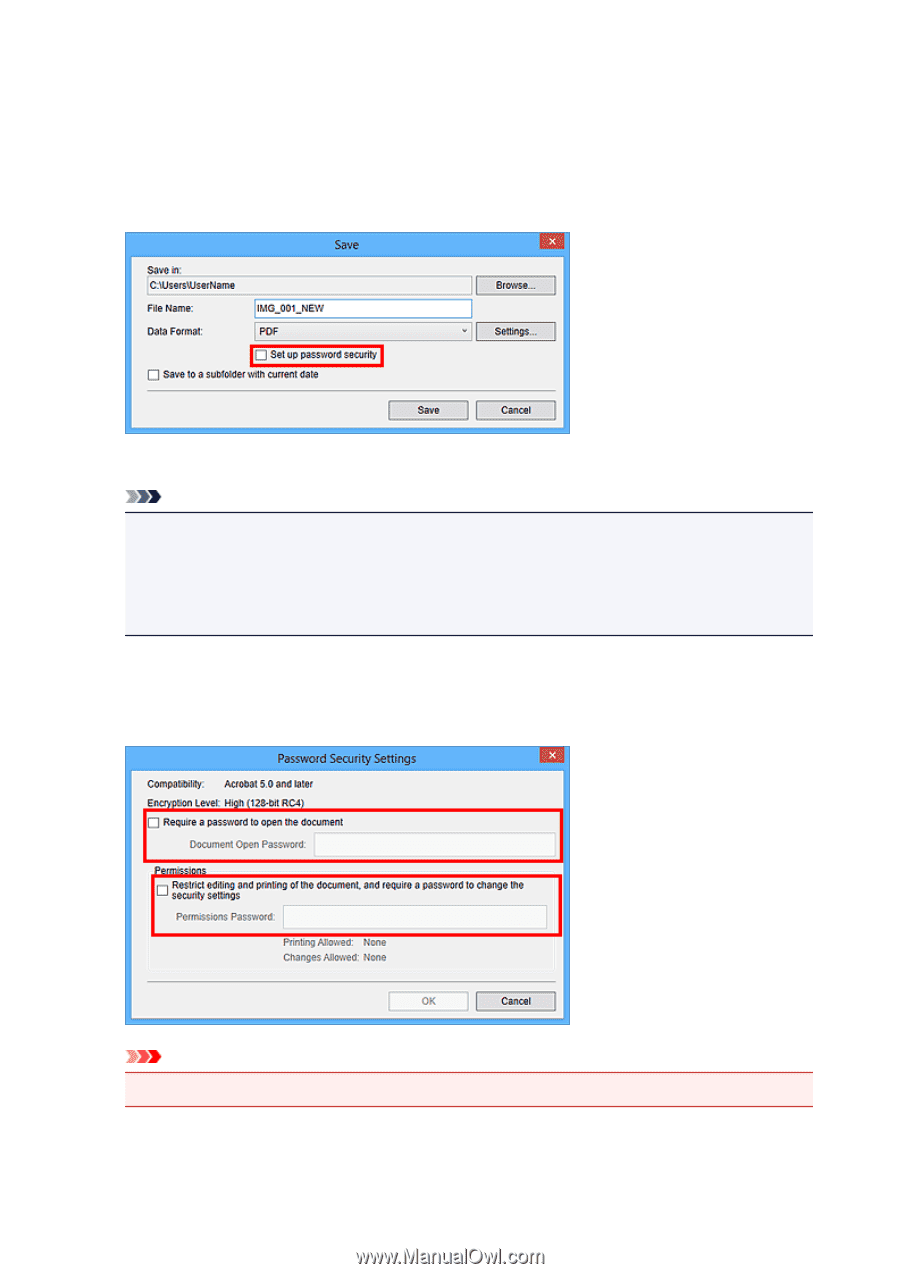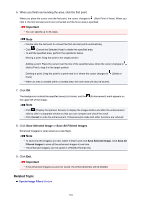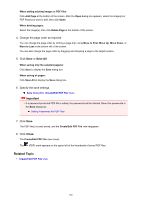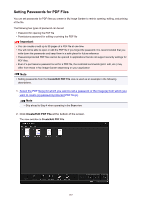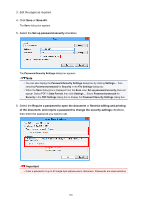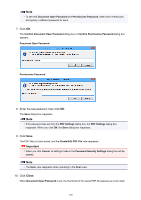Canon PIXMA MG5622 Guide for My Image Garden Windows - Page 188
of the document, and require a password to change the security settings
 |
View all Canon PIXMA MG5622 manuals
Add to My Manuals
Save this manual to your list of manuals |
Page 188 highlights
3. Edit the pages as required. 4. Click Save or Save All. The Save dialog box appears. 5. Select the Set up password security checkbox. The Password Security Settings dialog box appears. Note • You can also display the Password Security Settings dialog box by clicking Settings..., then selecting Password-protected for Security in the File Settings dialog box. • When the Save dialog box is displayed from the Scan view, Set up password security does not appear. Select PDF in Data Format, then click Settings.... Select Password-protected for Security in the PDF Settings dialog box to display the Password Security Settings dialog box. 6. Select the Require a password to open the document or Restrict editing and printing of the document, and require a password to change the security settings checkbox, then enter the password you want to set. Important • Enter a password of up to 32 single-byte alphanumeric characters. Passwords are case sensitive. 188