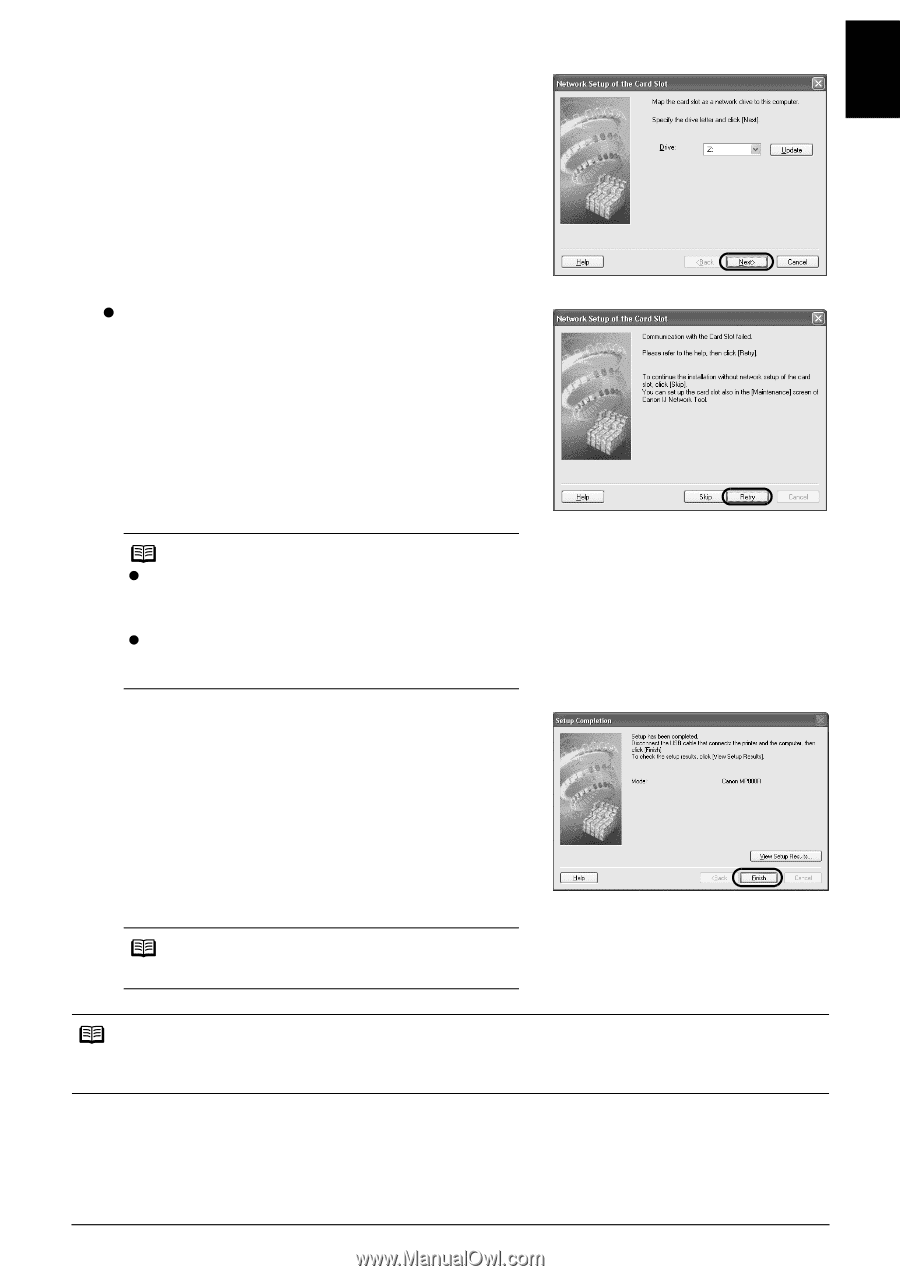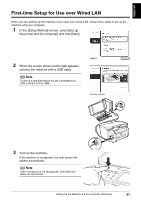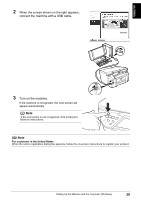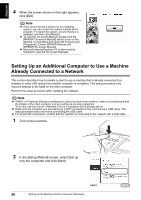Canon PIXMA MP800R Setup Guide - Page 34
When the [Network Setup of the Card Slot]
 |
View all Canon PIXMA MP800R manuals
Add to My Manuals
Save this manual to your list of manuals |
Page 34 highlights
ENGLISH 8 When the [Network Setup of the Card Slot] dialog box is displayed, specify the drive letter, then click [Next]. z If "Communication with the Card Slot failed." is displayed Click [Retry]. If it still fails, see ""Communication with the Card Slot failed" is displayed during setup" on page 68. Note z If "Cannot map any more drives, because all the drive letters are assigned" is displayed, make an available drive letter manually, and try the network setup of the Card Slot again. z If "The Card Slot is already mapped as Network Drive to this computer" is displayed, the Card Slot is already setup. Click [Next]. 9 When the screen shown on the right appears, remove the USB cable, and click [Finish]. The network connection between the machine and the computer is now successfully established. To confirm the Setup Results, click [View Setup Results]. To change the port name, click [Set Port Name] on the [Setup Results] dialog box. For details, see "Changing the port name" on page 69. Note If "Unsafe Removal of Device" is displayed, click [OK]. Note For customers in the United States When the online registration dialog box appears, follow the on-screen instructions to register your product. Setting Up the Machine and the Computer (Windows) 33