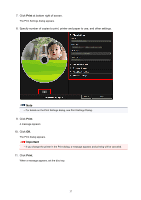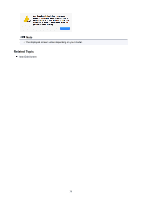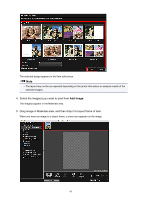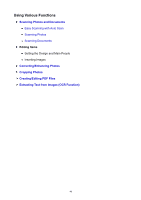Canon PIXMA TS5020 Guide for My Image Garden Mac - Page 42
Printing Photos in a Variety of Layouts
 |
View all Canon PIXMA TS5020 manuals
Add to My Manuals
Save this manual to your list of manuals |
Page 42 highlights
Printing Photos in a Variety of Layouts You can print your favorite photos with dates or in a variety of layouts. 1. Start My Image Garden. 2. Click Photo Layout from the Guide Menu screen. The Set Design and Paper dialog appears. 3. Specify settings such as design and Paper Size, and then click OK. 42

Printing Photos in a Variety of Layouts
You can print your favorite photos with dates or in a variety of layouts.
1.
Start
My Image Garden
.
2. Click
Photo Layout
from the
Guide Menu
screen.
The
Set Design and Paper
dialog appears.
3.
Specify settings such as design and Paper Size, and then click OK.
42