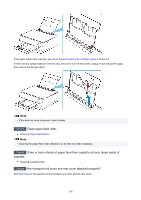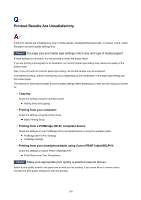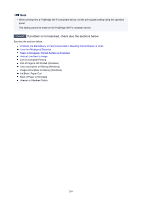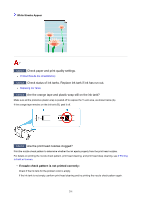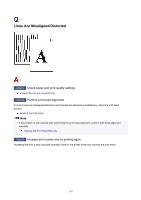Canon PIXMA TS6320 TS6300 series User Manual - Page 291
If nozzle check pattern is not printed correctly
 |
View all Canon PIXMA TS6320 manuals
Add to My Manuals
Save this manual to your list of manuals |
Page 291 highlights
White Streaks Appear Check1 Check paper and print quality settings. Printout Results Are Unsatisfactory Check2 Check status of ink tanks. Replace ink tank if ink has run out. Replacing Ink Tanks Check3 Are the orange tape and plastic wrap still on the ink tank? Make sure all the protective plastic wrap is peeled off to expose the Y-vent area, as shown below (A). If the orange tape remains on the ink tank (B), peel it off. Check4 Are the print head nozzles clogged? Print the nozzle check pattern to determine whether the ink ejects properly from the print head nozzles. For details on printing the nozzle check pattern, print head cleaning, and print head deep cleaning, see If Printing Is Faint or Uneven. • If nozzle check pattern is not printed correctly: Check if the ink tank for the problem color is empty. If the ink tank is not empty, perform print head cleaning and try printing the nozzle check pattern again. 291