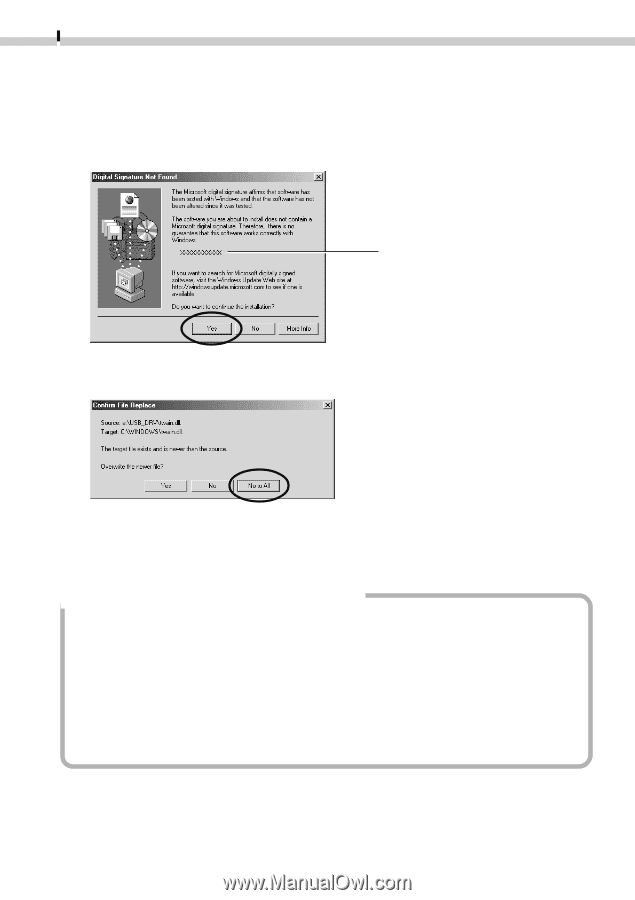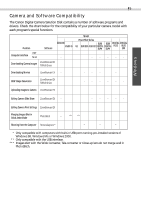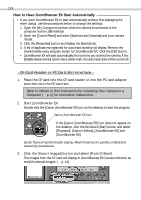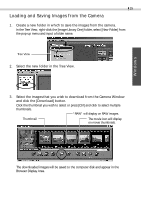Canon PowerShot A20 Software Starter Guide DC SD Ver.4 - Page 14
Installing and uninstalling the WIA driver - driver windows 10
 |
View all Canon PowerShot A20 manuals
Add to My Manuals
Save this manual to your list of manuals |
Page 14 highlights
10 Windows Me or Windows 2000 Users If the "Digital Signature Not Found" message displays partway through installation, follow the procedures below. 1. Click the [Yes] button if the "Digital Signature Not Found" message displays. Your camera model name will appear here. 2. Click [No to All] if the "Confirm File Replace" dialog displays. • If a dialog prompts you to restart your computer, remove the CD-ROM from the drive and restart the computer as instructed. Installing and uninstalling the WIA driver If you are using Windows Me, you can alter to install the WIA driver. 1.Set the Solution disk in the CD-ROM drive. The install panel opens automatically. 2.Click [To Users of WIA Driver]. The operation restrictions and install/uninstall methods are displayed. When you use WIA driver, you should obtain these operation restrictions. Read the information carefully and then start the installation. When you uninstall the driver, also read and follow the information.