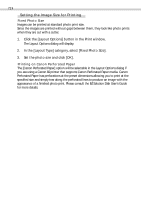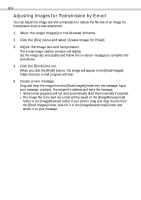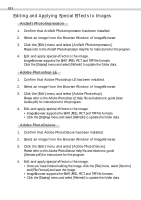Canon PowerShot A20 Software Starter Guide DC SD Ver.4 - Page 81
Erasing Images Singly, Erasing Images by Folder
 |
View all Canon PowerShot A20 manuals
Add to My Manuals
Save this manual to your list of manuals |
Page 81 highlights
77 Erasing Images Erasing Images Singly Select the target image in the Browser Window and click the [Send to Trash] button. Erasing Images by Folder 1. Click the target folder in the Explorer View Section. The images in the folder will display in the Browser Window. 2. Click the [Send to Trash] button. Macintosh Explorer View Section Click on a folder in the Explorer View Section to delete all its images in one step. Send to Trash Button Browser Window Click the image in the Browser Window to delete a single image. The deleted image files and folders are moved to the Trash folder on the desktop. To restore the deleted items, open the desktop Trash folder and drag and drop the target files or folders to their original locations.

77
Macintosh
Erasing Images
Erasing Images Singly
Select the target image in the Browser Window and click the [Send to Trash] button.
Erasing Images by Folder
1.
Click the target folder in the Explorer View Section.
The images in the folder will display in the Browser Window.
2.
Click the [Send to Trash] button.
The deleted image files and folders are moved to the Trash folder on the desktop.
To restore the deleted items, open the desktop Trash folder and drag and drop
the target files or folders to their original locations.
Browser Window
Click the image in the Browser
Window to delete a single image.
Explorer View Section
Click on a folder in the
Explorer View Section to
delete all its images in
one step.
Send to Trash
Button