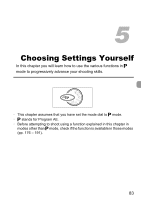Canon PowerShot A2200 User Manual - Page 79
What if a wink is not detected?, Changing the number of shots
 |
View all Canon PowerShot A2200 manuals
Add to My Manuals
Save this manual to your list of manuals |
Page 79 highlights
Detecting a Face and Shooting (Smart Shutter) What if a wink is not detected? • Wink a bit slowly. • A wink may not be detected if eyes are covered by hair or a hat, or when wearing glasses. Changing the number of shots After choosing in Step 1, press the op buttons. • Shutting both eyes will also be detected as a wink. • If a wink is not detected, the shutter will release approximately 15 seconds later. • If there are no people in the shot when the shutter button is pressed fully, the camera will shoot after a person enters the shot and winks. 79

Detecting a Face and Shooting (Smart Shutter)
79
What if a wink is not detected?
•
Wink a bit slowly.
•
A wink may not be detected if eyes are covered by hair or a hat, or when wearing
glasses.
Changing the number of shots
After choosing
in Step 1, press the
op
buttons.
•
Shutting both eyes will also be detected as a wink.
•
If a wink is not detected, the shutter will release approximately 15
seconds later.
•
If there are no people in the shot when the shutter button is pressed fully,
the camera will shoot after a person enters the shot and winks.