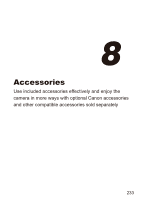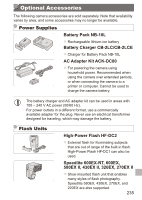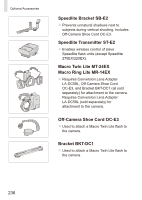Canon PowerShot G15 User Guide - Page 238
Conversion Lens Adapter, LA-DC58L, Remote Switch RS-60E3, Filter Adapter FA-DC58D
 |
View all Canon PowerShot G15 manuals
Add to My Manuals
Save this manual to your list of manuals |
Page 238 highlights
Optional Accessories Printers Conversion Lens Adapter LA‑DC58L zzAdapter required to attach the Tele- converter or Macro Ring Lite/Macro Twin Lite flash to the camera. Remote Switch RS‑60E3 zzEnables remote shutter button operation (pressing the button halfway or all the way down). Filter Adapter FA‑DC58D zzAdapter required when mounting a 58 mm filter. Canon Lens Filter (58 mm dia.) zzProtects the lens and enables a variety of shooting effects. Canon PictBridge-Compatible Printers zzPrinting images without a computer is possible by connecting the camera to a Canon PictBridge-compatible printer. For details, visit your nearest Canon dealer. 238

238
Optional Accessories
Conversion Lens Adapter
LA-DC58L
z
Adapter required to attach the Tele‑
converter or Macro Ring Lite/Macro Twin
Lite flash to the camera.
Remote Switch RS-60E3
z
Enables remote shutter button operation
(pressing the button halfway or all the
way down).
Filter Adapter FA-DC58D
z
Adapter required when mounting a 58
mm filter.
Canon Lens Filter (58 mm dia.)
z
Protects the lens and enables a variety of
shooting effects.
Printers
Canon PictBridge-Compatible
Printers
z
Printing images without a computer is
possible by connecting the camera to a
Canon PictBridge‑compatible printer.
For details, visit your nearest Canon
dealer.