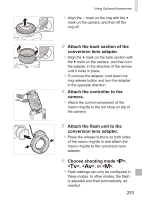Canon PowerShot G15 User Guide - Page 249
Using a Remote Switch Sold Separately, Connect the remote switch., Shoot.
 |
View all Canon PowerShot G15 manuals
Add to My Manuals
Save this manual to your list of manuals |
Page 249 highlights
Using Optional Accessories • The filter adapter and a lens hood cannot be attached to the camera at the same time. Still Images Using a Remote Switch (Sold Separately) An optional Remote Switch RS‑60E3 can be used to avoid camera shake that may otherwise occur when pressing the shutter button directly. This optional accessory is convenient when shooting at slow shutter speeds. 1 Connect the remote switch. zzMake sure the camera is off. zzOpen the terminal cover and insert the remote switch plug. 2 Shoot. zzTo shoot, press the release button on the remote switch. • Bulb photography (long exposures) is not supported. 249
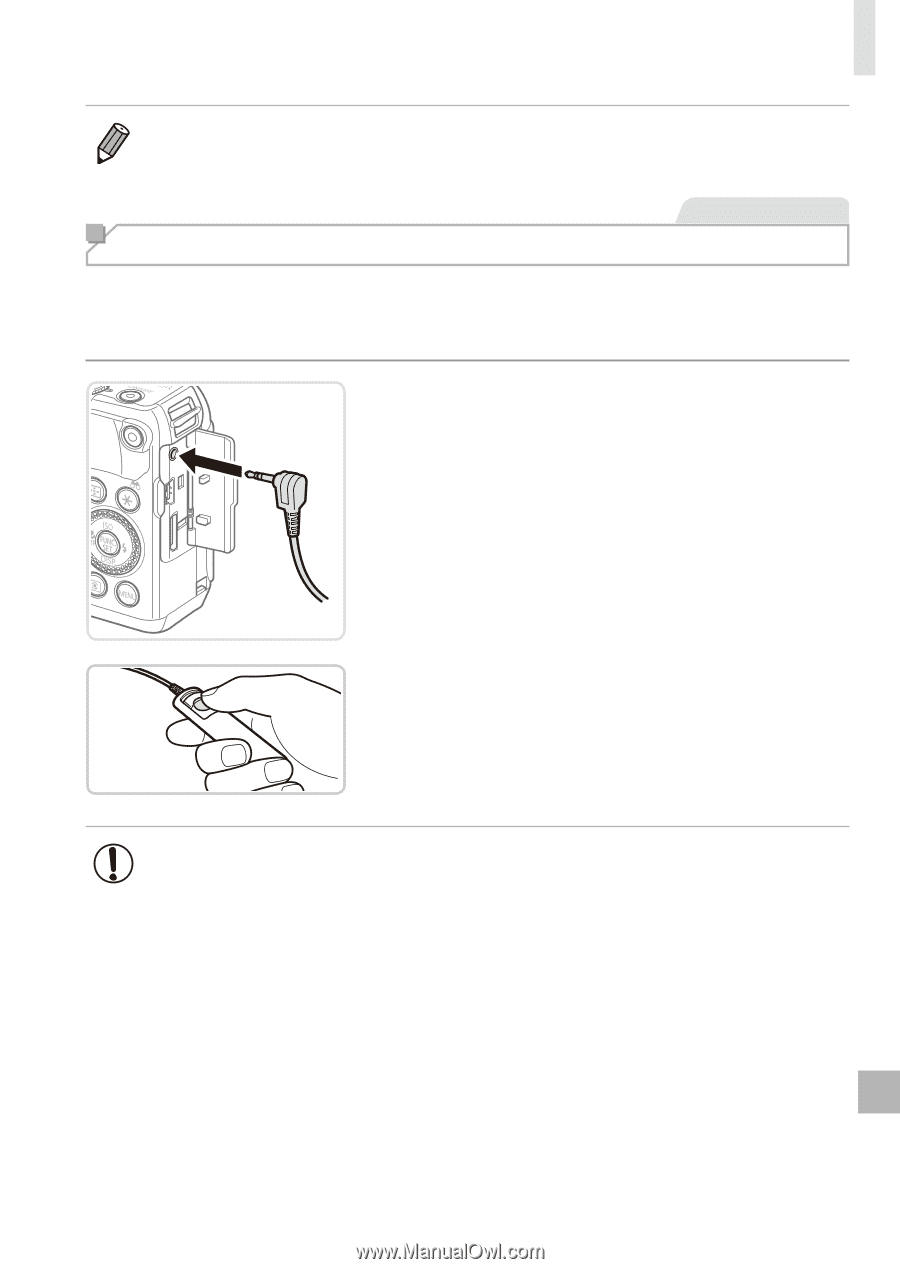
249
Using Optional Accessories
•
The filter adapter and a lens hood cannot be attached to the camera at the
same time.
Still Images
Using a Remote Switch (Sold Separately)
An optional Remote Switch RS‑60E3 can be used to avoid camera shake
that may otherwise occur when pressing the shutter button directly. This
optional accessory is convenient when shooting at slow shutter speeds.
1
Connect the remote switch.
z
Make sure the camera is off.
z
Open the terminal cover and insert the
remote switch plug.
2
Shoot.
z
To shoot, press the release button on the
remote switch.
•
Bulb photography (long exposures) is not supported.