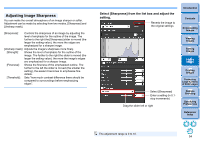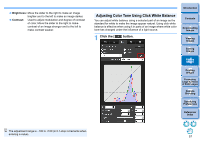Canon PowerShot G3 X Digital Photo Professional Ver.4.2 for Windows Instructio - Page 57
Editing with the Tone Adjustment Tool Palette, Adjusting Brightness and Contrast
 |
View all Canon PowerShot G3 X manuals
Add to My Manuals
Save this manual to your list of manuals |
Page 57 highlights
JPEG/TIFF Editing with the Tone Adjustment Tool Palette With the Tone Adjustment tool palette, you can adjust images with the same functions as general image editing software. Adjusting Brightness and Contrast 1 Select an image in the main window, etc. 2 Display the Tone Adjustment tool palette. The brightness and contrast of an image can be adjusted. Since the adjustment range is broader than the same functions in the Basic Adjustment tool palette, the image color may be saturated, or the image quality may deteriorate if you adjust too much. Be especially careful when adjusting. Reverts the image to the original settings Introduction Contents 1 Downloading Images 2Viewing Images 3Sorting Images 4Editing Images 5Printing Images 6 Processing Large Numbers of RAW Images 7Remote Shooting 8 Specifying Preferences Drag the sliders left or right Enter a setting (in 0.1stop increments) Reference/ Index 56