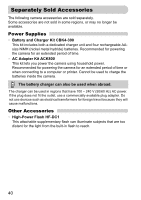Canon PowerShot SX120 IS PowerShot SX120 IS Camera User Guide - Page 45
Playback Detailed Information Display - review
 |
View all Canon PowerShot SX120 IS manuals
Add to My Manuals
Save this manual to your list of manuals |
Page 45 highlights
Information Displayed on the Screen Playback (Detailed Information Display) Shooting Mode (p. 42) ISO Speed (p. 70) Exposure Compensation (p. 67), Exposure Shift Amount (p. 97) White Balance (p. 71) Histogram (p. 46) Image Editing (pp. 109 - 111) Compression (Image Quality) (p. 68) Recording Pixels (p. 68), AVI (Movies) (p. 96) Battery Charge Indicator (p. 16) Metering Modes (p. 82) Folder Number - File Number (p. 116) Displayed image number / Total number of images Shutter Speed (pp. 87, 89) Aperture Value (pp. 88, 89), Image Quality (Movies) (p. 96) i-Contrast (pp. 90, 110) Flash (pp. 66, 86), Flash Exposure Compensation (p. 92) Macro (p. 67), Manual Focus (p. 83) File Size (pp. 69, 96) Still Images: Recording Pixels (p. 69) Movies: Movie Length (p. 96) Protect (p. 106) My Colors (p. 73) Red-Eye Correction (pp. 91, 111) Shooting Date and Time (p. 62) Switching the Display You can change the display using the l button. No Information Display Simple Information Display Detailed Information Focus Check Display Display (p. 103) You can also switch the display by pressing the l button while the image displays shortly after shooting. However, Simple Information will not display. You can set the display that appears first. Press the n button to choose the 4 tab. Then set [Review Info]. 45