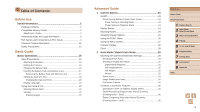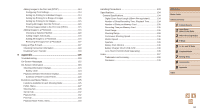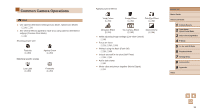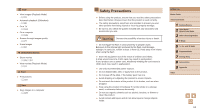10
Before Use
Basic Guide
Advanced Guide
1
Camera Basics
2
Auto Mode /
Hybrid Auto Mode
3
Other Shooting Modes
4
P Mode
6
Playback Mode
5
Tv, Av, and M Mode
7
Setting Menu
8
Accessories
9
Appendix
Index
Handling Precautions
...........................................................
133
Specifications
.......................................................................
134
Camera Specifications
.............................................................
134
Digital Zoom Focal Length (35mm film equivalent)
.............
134
Number of Shots/Recording Time, Playback Time
..............
134
Number of Shots per Memory Card
....................................
135
Recording Time per Memory Card
......................................
135
Flash Range
........................................................................
135
Shooting Range
...................................................................
136
Continuous Shooting Speed
................................................
136
Shutter Speed
.....................................................................
136
Aperture
...............................................................................
136
Battery Pack NB-6LH
..........................................................
136
Battery Charger CB-2LY/CB-2LYE
......................................
136
Lens Hood LH-DC60 (Sold Separately)
..............................
136
Index
.....................................................................................
137
Trademarks and Licensing
..................................................
139
Disclaimer
............................................................................
139
Adding Images to the Print List (DPOF)
..................................
114
Configuring Print Settings
....................................................
114
Setting Up Printing for Individual Images
............................
114
Setting Up Printing for a Range of Images
..........................
115
Setting Up Printing for All Images
........................................
115
Clearing All Images from the Print List
................................
115
Printing Images Added to the Print List (DPOF)
..................
115
Adding Images to a Photobook
...............................................
116
Choosing a Selection Method
.............................................
116
Adding Images Individually
..................................................
116
Adding All Images to a Photobook
......................................
116
Removing All Images from a Photobook
.............................
117
Using an Eye-Fi Card
............................................................
117
Checking Connection Information
...........................................
118
Disabling Eye-Fi Transfer
........................................................
118
9
Appendix
..................................................................
119
Troubleshooting
.....................................................................
119
On-Screen Messages
...........................................................
122
On-Screen Information
.........................................................
123
Shooting (Information Display)
................................................
123
Battery Level
.......................................................................
124
Playback (Detailed Information Display)
..................................
124
Summary of Movie Control Panel
........................................
125
Functions and Menu Tables
.................................................
125
Functions Available in Each Shooting Mode
...........................
125
FUNC. Menu
............................................................................
127
Shooting Tab
............................................................................
128
Set Up Tab
...............................................................................
132
Playback Tab
...........................................................................
132
Print Tab
..................................................................................
133
Playback Mode FUNC. Menu
..................................................
133