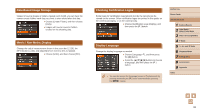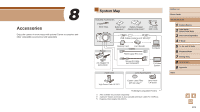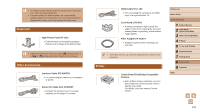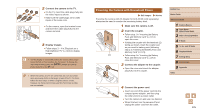Canon PowerShot SX520 HS User Guide - Page 103
Printer, Flash Unit, Other Accessories
 |
View all Canon PowerShot SX520 HS manuals
Add to My Manuals
Save this manual to your list of manuals |
Page 103 highlights
●● The battery charger and AC adapter kit can be used in areas with 100 - 240 V AC power (50/60 Hz). ●● For power outlets in a different format, use a commercially available adapter for the plug. Never use an electrical transformer designed for traveling, which may damage the battery pack. Flash Unit High-Power Flash HF-DC2 ●●External flash for illuminating subjects that are out of range of the built-in flash. ●● High-Power Flash units cannot be used in [ ] shooting mode, or in [ ] or [ ] mode when [Flash Mode] is set to [Manual]. Other Accessories Interface Cable IFC-400PCU ●●For connecting the camera to a computer or printer. Stereo AV Cable AVC-DC400ST ●●Connect the camera to a TV to enjoy playback on the larger TV screen. HDMI Cable HTC-100 ●●For connecting the camera to an HDMI input of a high-definition TV. Lens Hood LH-DC60 ●●Prevents extraneous light outside the angle of view from entering the lens and causing flares or ghosting, which reduce image quality. Filter Adapter FA-DC67A ●●Adapter required when mounting a 67 mm filter. ●● A lens filter and lens cap cannot be attached to the camera at the same time. Printer Canon-Brand PictBridge-Compatible Printers ●●Even without using a computer, you can print images by connecting the camera directly to a printer. For details, visit your nearest Canon retailer. Before Use Basic Guide Advanced Guide 1 Camera Basics 2 Auto Mode / Hybrid Auto Mode 3 Other Shooting Modes 4 P Mode 5 Tv, Av, and M Mode 6 Playback Mode 7 Setting Menu 8 Accessories 9 Appendix Index 103