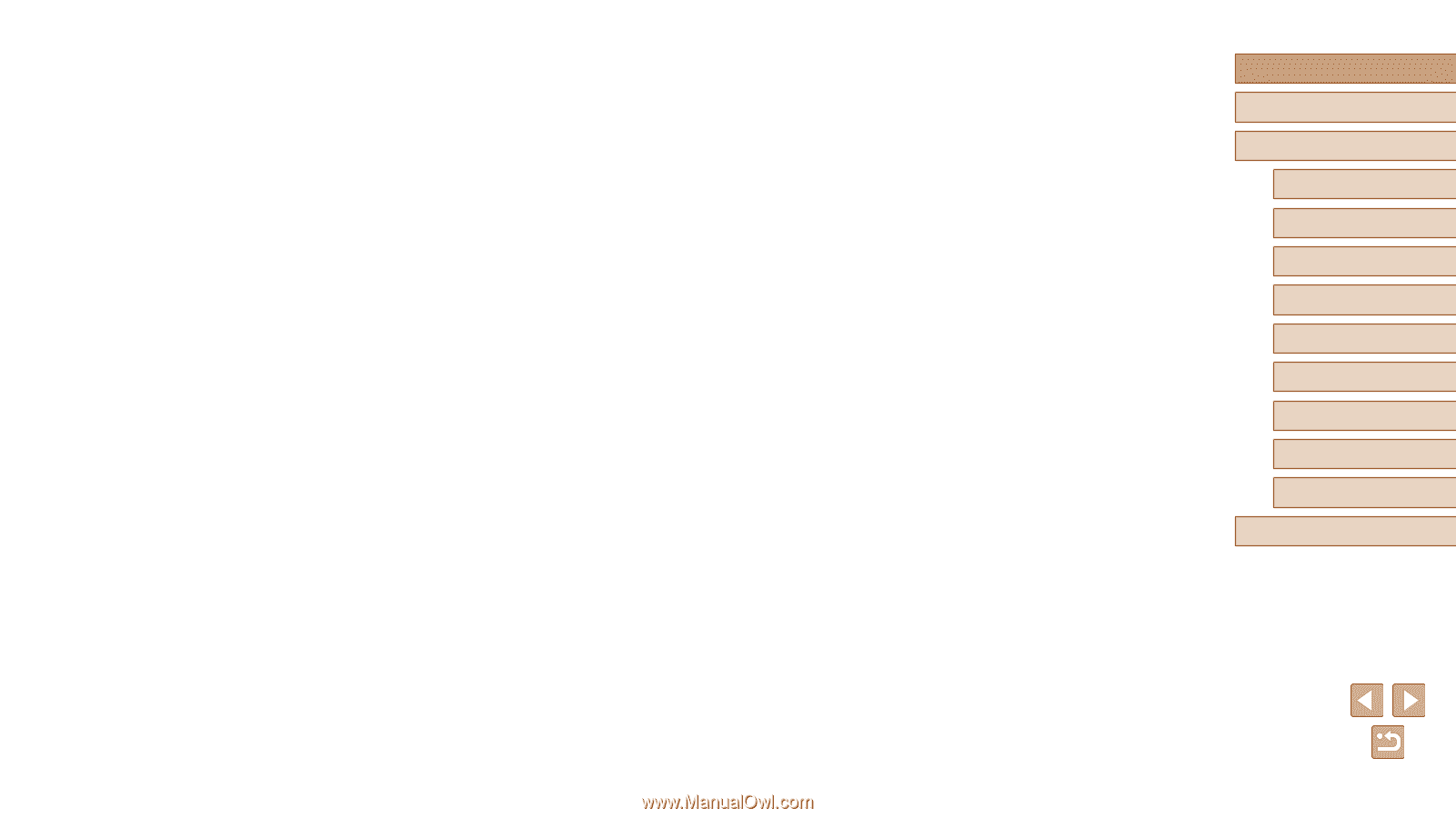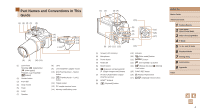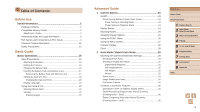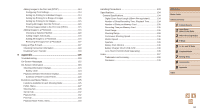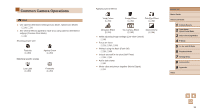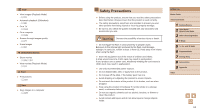9
Before Use
Basic Guide
Advanced Guide
1
Camera Basics
2
Auto Mode /
Hybrid Auto Mode
3
Other Shooting Modes
4
P Mode
6
Playback Mode
5
Tv, Av, and M Mode
7
Setting Menu
8
Accessories
9
Appendix
Index
Adjusting Other Settings
..........................................................
100
Restoring Defaults
...................................................................
100
8
Accessories
.............................................................
101
System Map
.........................................................................
101
Optional Accessories
............................................................
102
Power Supplies
........................................................................
102
Flash Unit
................................................................................
103
Other Accessories
...................................................................
103
Printer
......................................................................................
103
Using Optional Accessories
..................................................
104
Playback on a TV
....................................................................
104
Playback on a High-Definition TV
........................................
104
Playback on a Standard-Definition TV
.................................
104
Powering the Camera with Household Power
.........................
105
Using a Lens Hood (Sold Separately)
.....................................
106
Using Lens Filters (Sold Separately)
.......................................
106
Using the Software
...............................................................
107
Software
..................................................................................
107
Software Instruction Manual
................................................
107
Checking Your Computer Environment
...................................
108
Installing the Software
.............................................................
108
Saving Images to a Computer
.................................................
109
Printing Images
.....................................................................
110
Easy Print
................................................................................
110
Configuring Print Settings
........................................................
111
Cropping Images before Printing
.........................................
112
Choosing Paper Size and Layout before Printing
...............
112
Available Layout Options
.....................................................
113
Printing ID Photos
...............................................................
113
Printing Movie Scenes
.............................................................
113
Movie Printing Options
........................................................
113
Rotating Images
.....................................................................
86
Using the Menu
.........................................................................
86
Deactivating Auto Rotation
........................................................
87
Tagging Images as Favorites
.................................................
87
Using the Menu
.........................................................................
87
Editing Still Images
.................................................................
88
Resizing Images
........................................................................
88
Cropping
....................................................................................
89
Changing Image Color Tones (My Colors)
................................
90
Correcting Image Brightness (i-Contrast)
..................................
90
Correcting Red-Eye
...................................................................
91
Editing Movies
........................................................................
92
Editing Digest Movies
................................................................
93
7
Setting Menu
..............................................................
94
Adjusting Basic Camera Functions
........................................
94
Silencing Camera Operations
....................................................
94
Adjusting the Volume
.................................................................
94
Hiding Hints and Tips
.................................................................
95
Date and Time
...........................................................................
95
World Clock
...............................................................................
95
Lens Retraction Timing
..............................................................
96
Using Eco Mode
........................................................................
96
Power-Saving Adjustment
.........................................................
96
Screen Brightness
.....................................................................
97
Hiding the Start-Up Screen
........................................................
97
Formatting Memory Cards
.........................................................
97
Low-Level Formatting
............................................................
98
File Numbering
..........................................................................
98
Date-Based Image Storage
.......................................................
99
Metric / Non-Metric Display
.......................................................
99
Checking Certification Logos
.....................................................
99
Display Language
......................................................................
99