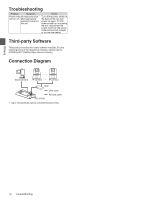Canon RC-IP100 Remote Camera Controller User Manual - Page 14
Settings Menu Screen
 |
View all Canon RC-IP100 manuals
Add to My Manuals
Save this manual to your list of manuals |
Page 14 highlights
Settings Settings Menu Screen SETTINGS Screen For configuring the settings of this unit. Tap the [Back] button at the top right corner of the screen to return to the previous screen. Tap the [HOME] button at the bottom left corner of the screen to return to the home screen. (A P11 "Settings Menu") Home Screen . Video Screen ALL CAMERAS Screen SETTINGS Screen MENU Control Screen Function Screen CAMERA Group Screen Single Screen Network Screen CAMERA REGISTRATION Screen Touch Screen Screen CONTROLLER Screen 14 Menu Screen Flow

Settings Menu Screen
SETTINGS Screen
For configuring the settings of this unit. Tap the [Back] button at the top right corner of the screen to return to the previous screen. Tap
the [HOME] button at the bottom left corner of the screen to return to the home screen.
(
A
P11 “Settings Menu”)
.
Home Screen
SETTINGS Screen
Video Screen
ALL CAMERAS Screen
CAMERA Group Screen
Network Screen
CAMERA REGISTRATION Screen
CONTROLLER Screen
MENU Control Screen
Single Screen
Function Screen
Touch Screen Screen
14
Menu Screen Flow
Settings