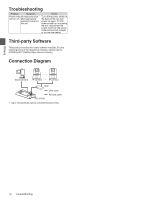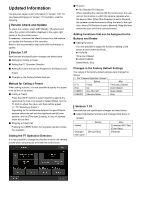Canon RC-IP100 Remote Camera Controller User Manual - Page 20
Updated Information, Version Check and Update, Version 1.01
 |
View all Canon RC-IP100 manuals
Add to My Manuals
Save this manual to your list of manuals |
Page 20 highlights
Updated Information The previous pages covers information in Version 1.00. For new features/changes in Version 1.01 and later, read the following. Version Check and Update To check the version, select [SETTINGS] > [Function] and check the version information displayed in the upper right corner of the [Function] screen. If necessary, download the latest firmware from the website and update the firmware of this controller. Refer to the documentation that came with the firmware to update. Version 1.01 New features and specification changes are listed below. ■ Method for Calling a Preset ■ Setting the PT Operation Direction ■ Adding Functions that can be Assigned to the Buttons and Knobs ■ Changes in the Factory Default Settings Method for Calling a Preset When calling a preset, it is now possible to specify the speed level by time or by speed. ■ Calling a Preset Press the USER1 button to select whether to specify the speed level by time or by speed in [Speed Mode], turn the F1 knob to adjust the value, and then call the preset. (☞ P9 "Selecting a Preset") Depending on the relationship between the pan/tilt/zoom position before the call and the registered pan/tilt/zoom position, and the [Time (sec.)] setting, it may not operate within the set time. ■ Stopping a Preset Call Pressing the USER2 button during preset operation stops the operation. Setting the PT Operation Direction It is now possible to change the direction in which the camera moves when using the pan or tilt with the control lever. ■ Function Pan Direction/Tilt Direction When operating the camera with the control lever, the user can set the direction in which the camera operates when the lever is tilted. When [Pan Direction] is set to [Normal], the camera moves clockwise by tilting the lever to the right. Also, when [Tilt Direction] is set to [Normal], tilting the lever toward the user will tilt the camera forward. Adding Functions that can be Assigned to the Buttons and Knobs ■ Adding Functions It is now possible to assign the functions relating to the preset to each button and knob. F1/F2/F4 Time (sec.)/Speed USER1/USER2 Speed Mode, Stop Changes in the Factory Default Settings The values of the factory default settings were changed as follows: (☞ P6 "Camera Operation Screen") Before After [F1] Focus Time (sec.)/Speed [F2] Iris Zoom Speed [USER1] One Shot AF Speed Mode [USER2] Shooting Mode Stop Version 1.10 New features and specification changes are listed below. ■ Added Adjustable Functions and Changed Item Name in [FUNC] Added Before - Changed [IR Cut Filter] item name After [Enhanced ND Filter] [Color Bars] [Infrared]