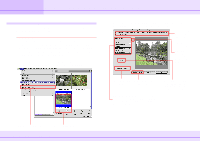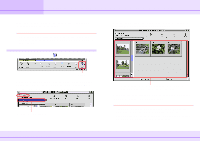Canon S110 ImageBrowser_v1x_guide.pdf - Page 70
Playing Movie
 |
UPC - 013803004564
View all Canon S110 manuals
Add to My Manuals
Save this manual to your list of manuals |
Page 70 highlights
Appendices Playing Movie If your camera can shoot movie, you can use ImageBrowser to handle the movie files. After shooting movie, connect your camera to your computer. When you open the Camera Window, it displays a thumbnail (the first frame of the movie) and a movie mark. You can import movie files in the Browser Area the same way you do images. In this case, a thumbnail and a movie mark appear in the Browser Area. When you double-click the thumbnail, QuickTime Player starts and plays the movie. REFERENCE If you drag a movie for importation in the Browser Area from a window other than the Camera Window, depending on the computer environment and movie format, the thumbnail might not appear at once. In this case, you can double-click the QuickTime movie icon and QuickTime Player starts and plays the movie. Thumbnail with movie mark QuickTime movie icon with movie mark 70 ImageBrowser Software Guide QuickTime Player window Use this button to play the movie.