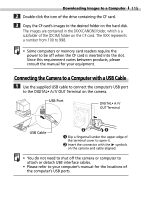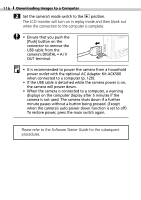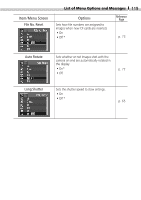Canon S200 PowerShot S200, Digital IXUS V2 Camera User Guide - Page 122
Play Menu
 |
UPC - 013803013511
View all Canon S200 manuals
Add to My Manuals
Save this manual to your list of manuals |
Page 122 highlights
120 List of Menu Options and Messages Play Menu Item/Menu Screen Protect Options Prevents images from accidental erasure. Reference Page p. 86 Rotate Rotates images clockwise 90º or 270º in the display. p. 81 Erase all Deletes all images from a CF card (except for protected images). p. 88 Slide Show Plays images in automated slide shows. p. 82

120
List of Menu Options and Messages
Item/Menu Screen
Options
Reference
Page
Protect
Rotate
p. 86
p. 81
p. 88
Erase all
Slide Show
Prevents images from accidental erasure.
Rotates images clockwise 90º or 270º in the
display.
Deletes all images from a CF card (except for
protected images).
Plays images in automated slide shows.
p. 82
Play Menu