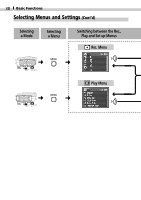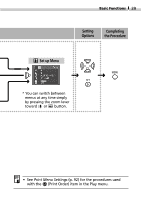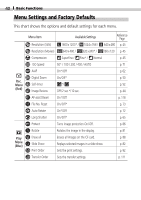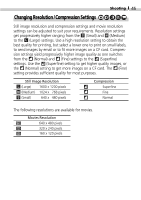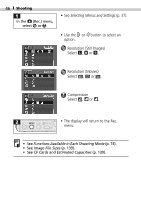Canon S200 PowerShot S200, Digital IXUS V2 Camera User Guide - Page 45
Selecting
 |
UPC - 013803013511
View all Canon S200 manuals
Add to My Manuals
Save this manual to your list of manuals |
Page 45 highlights
Selecting the mode Shooting 43 In the descriptions of the shooting functions that follow, the icons beside the titles indicate the applicable shooting modes. Before you proceed with Step 1 in each case, set the camera to one of the shooting modes indicated by the icons in the title (p.2).

Shooting
43
Selecting the
mode
In the descriptions of the shooting functions that follow, the icons
beside the titles indicate the applicable shooting modes. Before you
proceed with Step 1 in each case, set the camera to one of the
shooting modes indicated by the icons in the title (p.2).