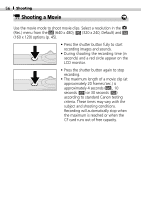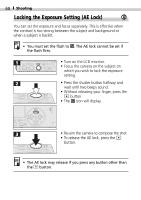Canon S200 PowerShot S200, Digital IXUS V2 Camera User Guide - Page 58
Shooting a Movie
 |
UPC - 013803013511
View all Canon S200 manuals
Add to My Manuals
Save this manual to your list of manuals |
Page 58 highlights
56 Shooting Shooting a Movie Use the movie mode to shoot movie clips. Select a resolution in the (Rec.) menu from the (640 x 480), (320 x 240, Default) and (160 x 120) options (p. 45). • Press the shutter button fully to start recording images and sounds. • During shooting the recording time (in seconds) and a red circle appear on the LCD monitor. • Press the shutter button again to stop recording. • The maximum length of a movie clip (at approximately 20 frames / sec.) is approximately 4 seconds ( ), 10 seconds ( ) or 30 seconds ( ) according to standard Canon testing criteria. These times may vary with the subject and shooting conditions. Recording will automatically stop when the maximum is reached or when the CF card runs out of free capacity.