Canon S800 Setup instructions for the S800 printer - Page 10
Windows users - windows 7
 |
View all Canon S800 manuals
Add to My Manuals
Save this manual to your list of manuals |
Page 10 highlights
3. Click the OK when prompted to print an alignment test page. Windows users: When prompted if the pattern printed successfully, click Yes. 4. Compare the different patterns for each color on the printout: 5. For each color on the test printout, enter the number in the Print Head Alignment window that corresponds with the smoothest looking test pattern. 6. Click OK(Windows) or Send(Macintosh) when finished
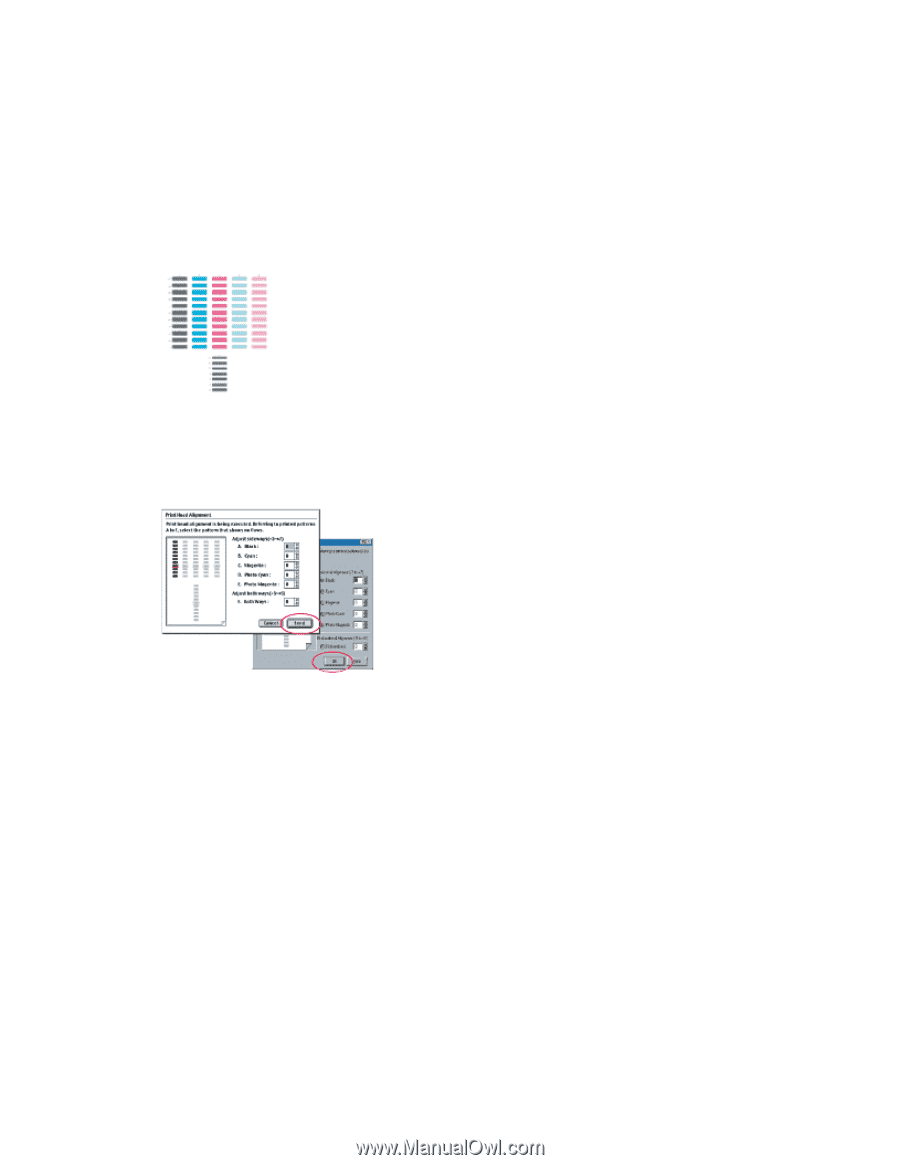
3. Click the
OK
when prompted to print an alignment test page.
Windows users:
When prompted if the pattern printed successfully, click
Yes
.
4. Compare the different patterns for each color on the printout:
5. For each color on the test printout, enter the number in the Print Head Alignment
window that corresponds with the smoothest looking test pattern.
6. Click
OK
(Windows) or
Send
(Macintosh) when finished









