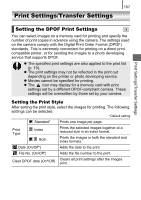Canon SD790IS PowerShot SD790 IS / DIGITAL IXUS 90 IS Camera User Guide - Page 158
Using the, Button, In playback mode, press the, button.
 |
UPC - 012345332609
View all Canon SD790IS manuals
Add to My Manuals
Save this manual to your list of manuals |
Page 158 highlights
156 Using the Button 1 In playback mode, press the • This will call up the registered function. button. z When you press the button in Shooting mode, it switches the camera to Playback mode. When it is pressed again, the registered function is called up. z If functions other than are registered, the button cannot be used to turn off the power.

156
Using the
Button
1
In playback mode, press the
button.
•
This will call up the registered function.
When you press the
button in Shooting mode, it switches
the camera to Playback mode. When it is pressed again, the
registered function is called up.
If functions other than
are registered, the
button
cannot be used to turn off the power.