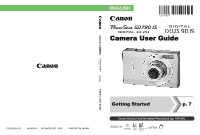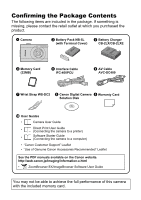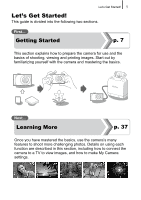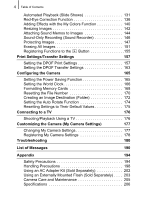Canon SD790IS PowerShot SD790 IS / DIGITAL IXUS 90 IS Camera User Guide - Page 3
Let's Get Started - can
 |
UPC - 012345332609
View all Canon SD790IS manuals
Add to My Manuals
Save this manual to your list of manuals |
Page 3 highlights
Let's Get Started! 1 Let's Get Started! This guide is divided into the following two sections. First... Getting Started p. 7 This section explains how to prepare the camera for use and the basics of shooting, viewing and printing images. Start out by familiarizing yourself with the camera and mastering the basics. Next... Learning More p. 37 Once you have mastered the basics, use the camera's many features to shoot more challenging photos. Details on using each function are described in this section, including how to connect the camera to a TV to view images, and how to make My Camera settings.

Let’s Get Started!
1
Let’s Get Started!
This guide is divided into the following two sections.
This section explains how to prepare the camera for use and the
basics of shooting, viewing and printing images. Start out by
familiarizing yourself with the camera and mastering the basics.
First...
Next...
Getting Started
p. 7
Learning More
p. 37
Once you have mastered the basics, use the camera’s many
features to shoot more challenging photos. Details on using each
function are described in this section, including how to connect the
camera to a TV to view images, and how to make My Camera
settings.