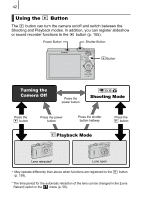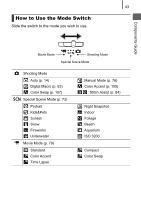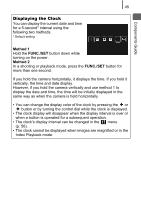Canon SD790IS PowerShot SD790 IS / DIGITAL IXUS 90 IS Camera User Guide - Page 43
Control Dial
 |
UPC - 012345332609
View all Canon SD790IS manuals
Add to My Manuals
Save this manual to your list of manuals |
Page 43 highlights
Components Guide 41 Control Dial Turning the control dial counterclockwise performs the same function as pressing the button, and turning the control dial clockwise performs the same function as the button (depending on the function, the control dial may also perform the same functions as the or button). You can perform the following functions using the control dial. You can use the control dial. Disappears after a few seconds. „ Shooting Functions • Selecting a shooting mode (p. 73) • Selecting an item in , , , or mode (pp. 64, 66, 71, 76) • Selecting an item in the FUNC. Menu (p. 52) • Shifting between face frames in Face Select mode (p. 92) „ Playback Functions • Image selection (pp. 16, 114, 115, 118) • Various setting and editing operations (pp. 142, 144, 157, 163) • Movie playback and editing operations (pp. 24, 125, 127) „ Shooting and Playback Functions • Menu item selections and various setting operations (pp. 45, 46, 166, 177)