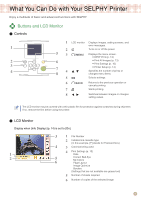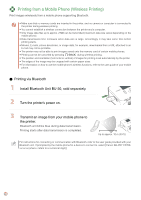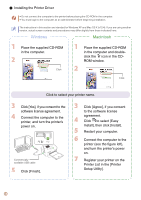Canon SELPHY CP760 SELPHY CP760 Printing Guide - Page 13
Other Printing Modes - printer
 |
View all Canon SELPHY CP760 manuals
Add to My Manuals
Save this manual to your list of manuals |
Page 13 highlights
Other Printing Modes Printing Images Using Camera Specified Settings (DPOF Print) Select images or specify print settings with the camera before printing. For details on the DPOF settings, refer to the user guide provided with your camera. Insert a memory card, containing DPOF settings made with the camera into the card slot. The confirmation screen for the DPOF settings appears. Press and check the settings. Print type set with the camera : Index : Standard [Date] and [File No.] set with the camera Number of sheets required Press . Printing starts. • The date and file number reflect the DPOF settings. These settings cannot be changed with the printer. • The screen of step also appears if you press to select [DPOF Print] and press . Be sure to insert a memory card containing DPOF settings, otherwise [DPOF Print] will not appear on the LCD monitor. Print All Images Print all the images on the memory card. Press or . and select [Print All Images] with Press and check the settings. • Press or to specify the number of copies of the selected image. • You can specify up to 99 copies (or total of 999 prints). Print image Number of copies Number of sheets required Press . Printing starts. 13