Canon SELPHY ES1 SELPHY ES1 User Guide - Page 2
SELPHY ES1 Allows You to Do the Following - installer
 |
UPC - 013803065541
View all Canon SELPHY ES1 manuals
Add to My Manuals
Save this manual to your list of manuals |
Page 2 highlights
SELPHY ES1 Allows You to Do the Following Print from a memory card Insert the memory card into the appropriate memory card slot. Connect to a camera and print Connect via the USB cable. Print wirelessly Transfer images wirelessly with IrDA (print beam), Bluetooth and wireless LAN. Connect to a computer and print Software must be installed, and printer connected to the computer with a commercially available USB cable. Before you connect the printer to the computer, be sure to install the software following the procedure on page 52.
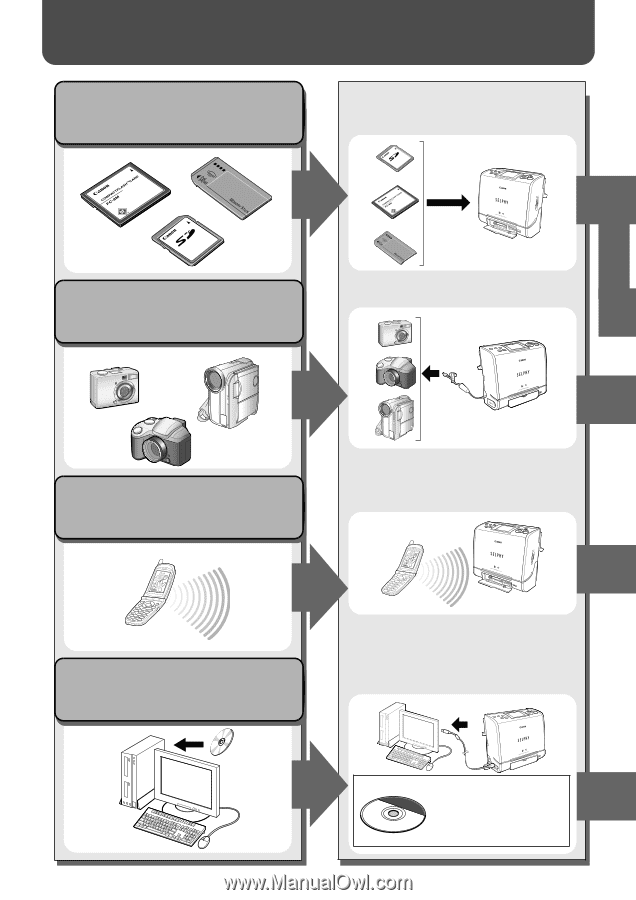
SELPHY ES1 Allows You to Do the Following
Print from a memory card
Connect to a computer
and print
Connect to a camera
and print
Insert the memory card into the
appropriate memory card slot.
Software must be installed,
and printer connected to the
computer with a commercially
available USB cable.
Connect via the USB cable.
Before you connect the
printer to the computer,
be sure to install the
software following the
procedure on page 52.
Print wirelessly
Transfer images wirelessly with
IrDA (print beam), Bluetooth and
wireless LAN.










