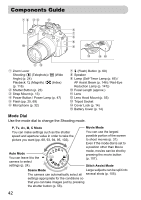Canon SX20 PowerShot SX20 IS Camera User Guide - Page 37
Transfer Images - installation guide
 |
UPC - 628586116580
View all Canon SX20 manuals
Add to My Manuals
Save this manual to your list of manuals |
Page 37 highlights
Transferring Images to a Computer Transfer Images ● Click [Import Images from Camera], and then click [Import Untransferred Images]. X All images that have not yet been transferred will transfer to your computer. ● After the transfer finishes, click [¯] to close CameraWindow, then turn off the camera and unplug the cable. ● For further operations, refer to the Software Guide. You can transfer images without installing the included software by simply connecting your camera to a computer. There are, however, the following limitations. • After connecting to the camera, it may take a few minutes until you can transfer images. • The camera information may not display correctly. • Movies will not transfer correctly. • Images shot vertically may be transferred in the horizontal orientation. • Protection settings for images may be lost when transferred to a computer. • There may be problems transferring images or image information correctly depending on the version of the operating system in use, the file size, or the software in use. 37