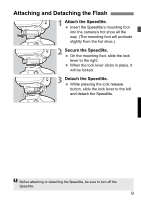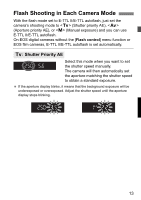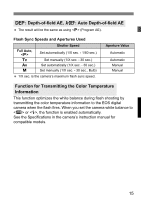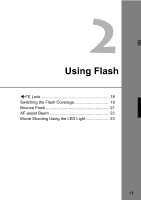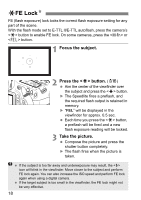Canon Speedlite 320EX Instruction Manual - Page 15
Flash Shooting in Each Camera Mode - ii flash
 |
View all Canon Speedlite 320EX manuals
Add to My Manuals
Save this manual to your list of manuals |
Page 15 highlights
Flash Shooting in Each Camera Mode With the flash mode set to E-TTL II/E-TTL autoflash, just set the camera's shooting mode to (Shutter priority AE), (Aperture priority AE), or (Manual exposure) and you can use E-TTL II/E-TTL autoflash. On EOS digital cameras without the [Flash control] menu function or EOS film cameras, E-TTL II/E-TTL autoflash is set automatically. s: Shutter Priority AE Select this mode when you want to set the shutter speed manually. The camera will then automatically set the aperture matching the shutter speed to obtain a standard exposure. If the aperture display blinks, it means that the background exposure will be underexposed or overexposed. Adjust the shutter speed until the aperture display stops blinking. 13

13
With the flash mode set to E-TTL II/E-TTL autoflash, just set the
camera’s shooting mode to <
s
> (Shutter priority AE), <
f
>
(Aperture priority AE), or <
a
> (Manual exposure) and you can use
E-TTL II/E-TTL autoflash.
On EOS digital cameras without the [
Flash control
] menu function or
EOS film cameras, E-TTL II/E-TTL autoflash is set automatically.
Select this mode when you want to set
the shutter speed manually.
The camera will then automatically set
the aperture matching the shutter speed
to obtain a standard exposure.
If the aperture display blinks, it means that the background exposure will be
underexposed or overexposed. Adjust the shutter speed until the aperture
display stops blinking.
Flash Shooting in Each Camera Mode
s
: Shutter Priority AE