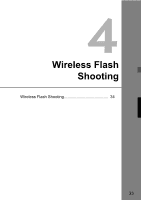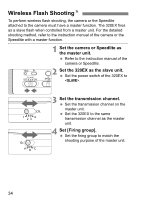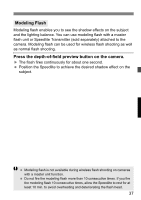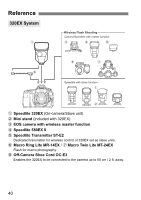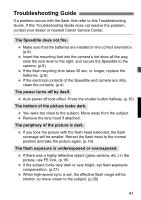Canon Speedlite 320EX Instruction Manual - Page 39
Press the depth-of-field preview button on the camera., Modeling Flash
 |
View all Canon Speedlite 320EX manuals
Add to My Manuals
Save this manual to your list of manuals |
Page 39 highlights
Modeling Flash Modeling flash enables you to see the shadow effects on the subject and the lighting balance. You can use modeling flash with a master flash unit or Speedlite Transmitter (sold separately) attached to the camera. Modeling flash can be used for wireless flash shooting as well as normal flash shooting. Press the depth-of-field preview button on the camera. X The flash fires continuously for about one second. Position the Speedlite to achieve the desired shadow effect on the subject. Modeling flash is not available during wireless flash shooting on cameras with a master unit function. Do not fire the modeling flash more than 10 consecutive times. If you fire the modeling flash 10 consecutive times, allow the Speedlite to rest for at least 10 min. to avoid overheating and deteriorating the flash head. 37