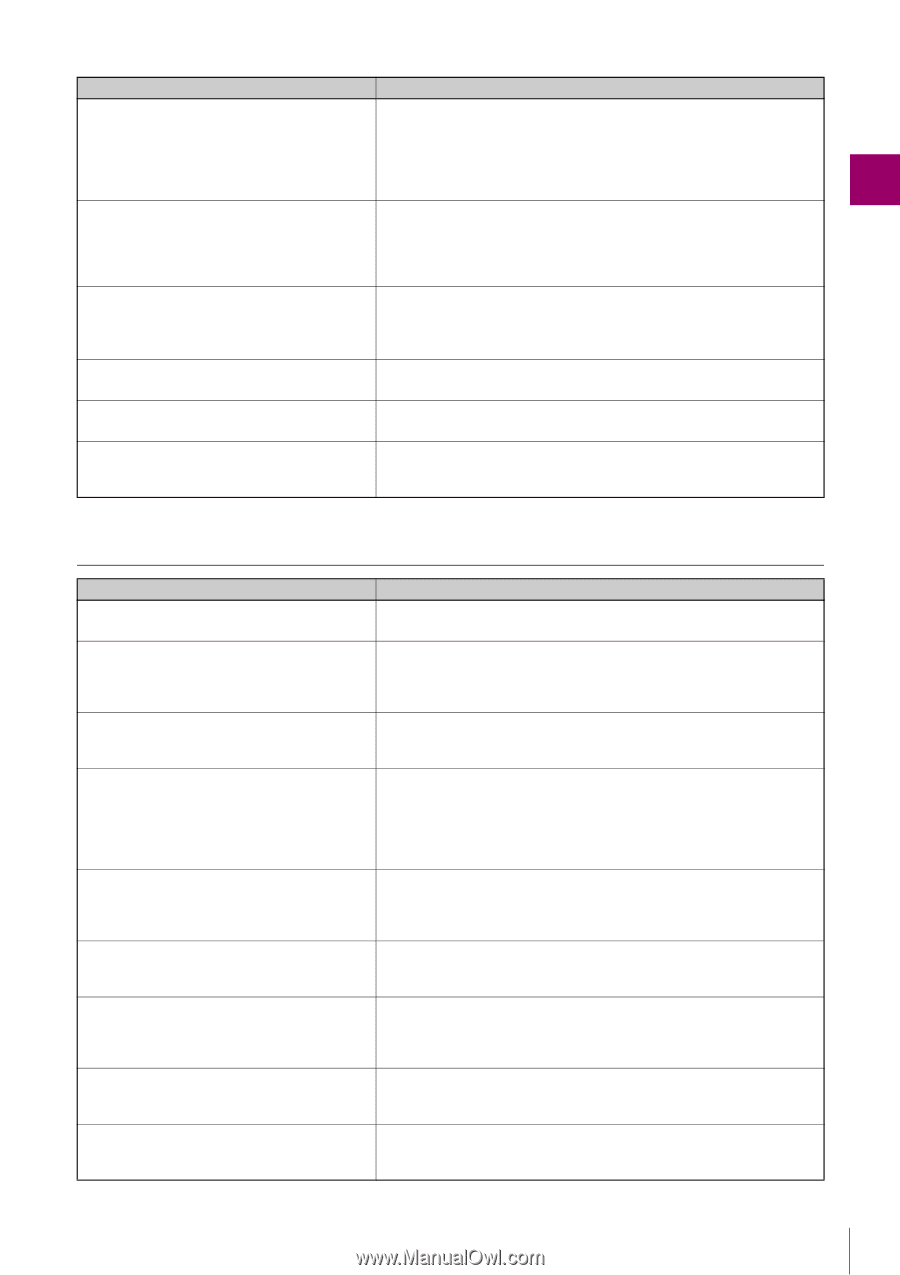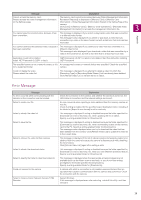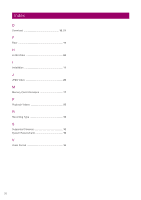Canon VB-R12VE Recorded Video Utility User Manual - Page 29
Error Message, Click [Exec] in [Memory Card] > [Memory Card Operations] > [Recreate Video
 |
View all Canon VB-R12VE manuals
Add to My Manuals
Save this manual to your list of manuals |
Page 29 highlights
Message Cannot access the memory card. Please recreate the video management information on the Settings page. You cannot play the selected video, because it has been overwritten. Explanation The memory card cannot be accessed because [Video Management Information Recreation Required] is displayed in [Memory Card] > [Memory Card Information] > [Video Management Information Status] in the Setting Page of the camera. Click [Exec] in [Memory Card] > [Memory Card Operations] > [Recreate Video Management Information] to recreate the management information file. This message is displayed if you select or play back a video that was overwritten in a different video format. This message is also displayed if you select or play back a video that was overwritten by a video in the same format, but with a start time that is at least two hours later. You cannot download the selected video, because it has been overwritten. This message is displayed if you download a video that was overwritten in a different video format. This message is also displayed if you download a video that was overwritten by a video in the same format, but with a start time that is at least two hours later. Application could not be started. Install .NET Framework 3.5 (SP1 or later). .NET Framework 3.5 (SP1 or later) is not installed. Start this utility after installing .NET Framework. The specified camera is not a network camera, or it is An unsupported camera or network device was specified. Check the specified not a supported model. camera. Could not delete the video. Please refresh the video list. This message is displayed if you attempt to delete a video for which the [Recording Type] is [Recording-Mode Stream], but has already been deleted. Click [Refresh Video List] to refresh the list of videos. Appendix 3 Error Message Message An error occurred while communicating with the camera, so the connection was terminated. Failed to create mov file. Failed to refresh the video list. Failed to save the file. Failed to retrieve the video list from camera. Failed to refresh the download status. Failed to specify the folder to download videos to. Could not connect to the camera. Failed to initialize Canon Network Camera H.264 Decoder. Explanation Check the connection to the camera, and whether the camera is turned on, the LAN cable is connected, and the network settings are correct. An error occurred when exporting a video obtained from the memory card as an mov file. Check if writing is enabled for the specified export destination folder, including if the folder for [Export to mov format] is set to read-only. This message is displayed if writing is disabled because the folder specified for [Download to] is set to read-only, etc. when updating the list of videos. Specify a writing-enabled folder for [Download to]. This message is displayed if writing is disabled because the folder specified for [Download to] is set to read-only, etc. when downloading videos on the memory card to the PC. Specify a writing-enabled folder for [Download to]. This message is also displayed when you try to download the video that has been deleted from the camera. Click [Refresh Video List] to update the video list to the current state. This message is displayed if the list of videos becomes temporarily unable to be obtained from the camera because the camera is disconnected while obtaining the list of videos. Click [Refresh Video List] again after waiting a while. This message is displayed if writing is disabled because the folder specified for [Download to] is set to read-only, etc. when you click [Refresh Download Status]. Specify a writing-enabled folder for [Download to]. This message is displayed when the appropriate access privileges are not available (such as the folder is set to read-only, or you do not have writing privileges) for the folder specified for [Download to]. Specify a writing-enabled folder for [Download to]. A camera with which a connection is not possible was selected and then an operation that results in communication with the camera was performed. Check the connection with the camera. Restart Windows. If this message is displayed even after restarting, uninstall this utility, and then reinstall it. 29