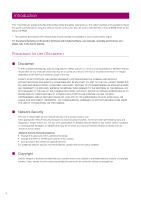5
Table of Contents
Introduction
......................................................................................................................
2
Precautions for Use (Disclaimer)
............................................................................................
2
Trademarks
.............................................................................................................................
3
Camera Disposal
....................................................................................................................
3
User Manuals
...................................................................................................................
4
How to Use This Manual
.........................................................................................................
4
Chapter 1
Before Use
Functions of the Recorded Video Utility
..........................................................................
8
Recorded Video Utility Overview
............................................................................................
8
Saved Data of Memory Card
..................................................................................................
8
Operating Environment
..................................................................................................
10
System Requirements
...........................................................................................................
10
Supported Cameras
..............................................................................................................
10
Installation
......................................................................................................................
11
Chapter 2
Recorded Video Utility Operations
Launching the Recorded Video Utility
...........................................................................
14
Starting this Utility
.................................................................................................................
14
Names of Each Area of the Main Screen
..............................................................................
15
Using the Video List
.......................................................................................................
16
Video List Display Information
..............................................................................................
16
Refreshing the Video List
......................................................................................................
16
Displaying the Memory Card Information
.............................................................................
17
Narrowing Down the Number of Videos
...............................................................................
17
Downloading/Deleting Video
.........................................................................................
18
Downloading Video
...............................................................................................................
18
Deleting Video
.......................................................................................................................
19
Moving Downloaded Videos to a Different Computer Folder
...............................................
20
Exporting Video Files for Playback
.......................................................................................
20
Data Downloaded with Recorded Video Utility
.....................................................................
21
Playing Back Video
........................................................................................................
23
Playing Back JPEG Video
.....................................................................................................
23
Playing Back H.264 Video
....................................................................................................
24
Chapter 3
Appendix
Message List
.................................................................................................................
28
Warning Message
.................................................................................................................
28
Error Message
.......................................................................................................................
29
Troubleshooting
.............................................................................................................
31
Index
..............................................................................................................................
32