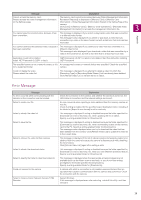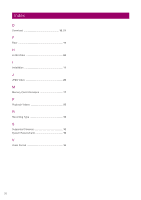Canon VB-R12VE Recorded Video Utility User Manual - Page 30
Message, Explanation, Failed to move downloaded video.
 |
View all Canon VB-R12VE manuals
Add to My Manuals
Save this manual to your list of manuals |
Page 30 highlights
Message The operation cannot be continued because the file is damaged. Failed to delete downloaded video. Failed to move downloaded video. Explanation This message is displayed if the downloaded file is corrupted when playing back. Download the video file again. This message is displayed if the downloaded video cannot be deleted because the folder where the video is downloaded is set to read-only when you try to delete the video. Check the folder settings. This message is displayed if the downloaded video cannot be moved because the folder where the video is downloaded or the destination folder is set to readonly when you try to move the video. Check the folder settings. 30

30
The operation cannot be continued because the file
is damaged.
This message is displayed if the downloaded file is corrupted when playing
back.
Download the video file again.
Failed to delete downloaded video.
This message is displayed if the downloaded video cannot be deleted because
the folder where the video is downloaded is set to read-only when you try to
delete the video.
Check the folder settings.
Failed to move downloaded video.
This message is displayed if the downloaded video cannot be moved because
the folder where the video is downloaded or the destination folder is set to read-
only when you try to move the video.
Check the folder settings.
Message
Explanation