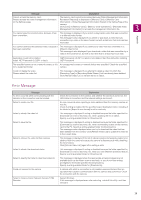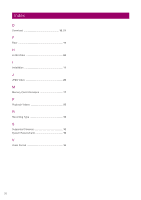Canon VB-R12VE Recorded Video Utility User Manual - Page 31
Troubleshooting
 |
View all Canon VB-R12VE manuals
Add to My Manuals
Save this manual to your list of manuals |
Page 31 highlights
Troubleshooting Before contacting the dealer or Canon Customer Service Center, check the following troubleshooting items. If a log message is displayed, check the details of the message and corresponding countermeasure. Note For information on troubleshooting relating to the camera, please refer to "Operation Guide" for the camera. Problem Recorded Video Utility will not launch. Video is not displayed. It takes a long time for the Recorded Video Utility to display the video list. Solution • The [Windows Firewall] function may be turned on. This utility needs to be registered as a trusted program. For details on the firewall settings, please refer to the camera's "Operation Guide". • You cannot start this utility while creating a panorama image on the Setting Page of the camera. • Multiple PCs cannot use the Recorded Video Utility to connect to the same camera. • Refresh the video list. • Refresh the download status. • When a large number of files have been recorded onto a memory card, the Recorded Video Utility can take a considerable amount of time to process the video list (the greater the number of files, the longer it will take). Please reduce the number of days saved in [Auto Video Delete], or manually delete unneeded files with the Recorded Video Utility, on a regular basis. The number of files saved on the memory card can greatly be reduced, by using H.264 as the video format, instead of JPEG. Appendix 3 31